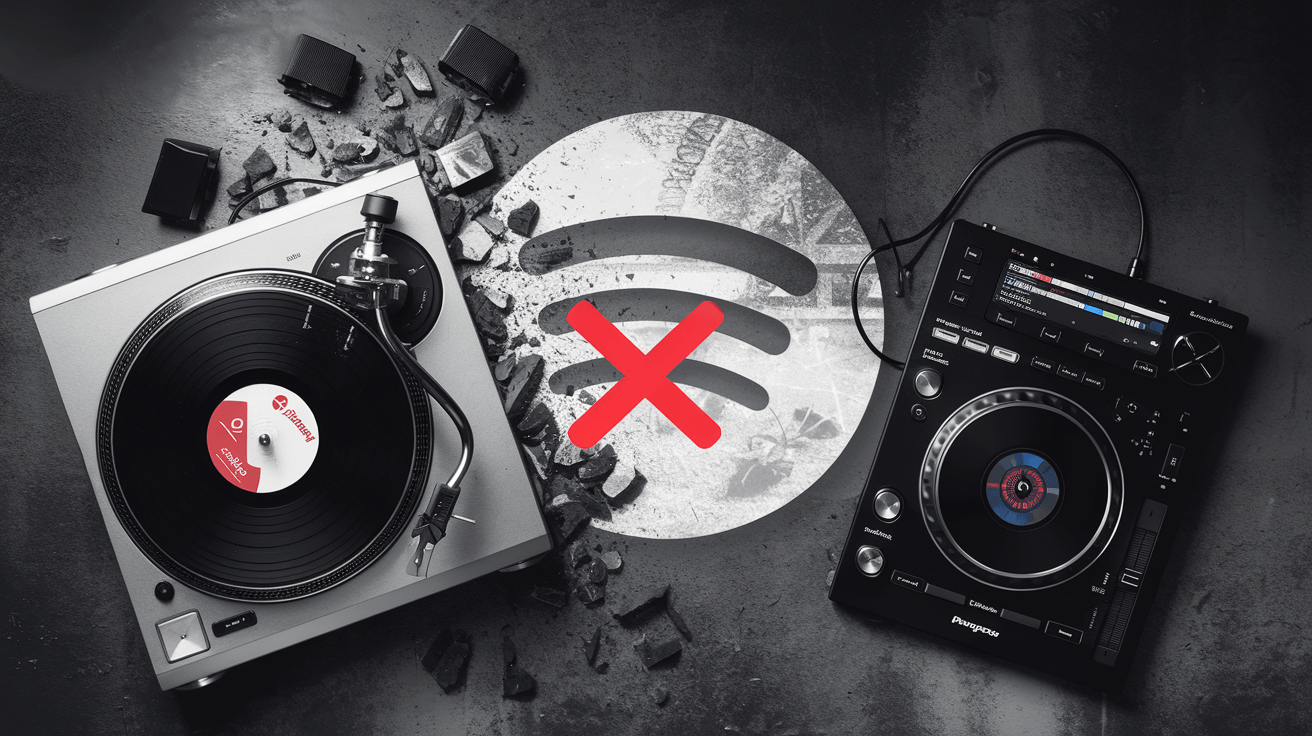Picture this: you’ve got your shiny new DJ controller, a killer Spotify playlist queued up, and visions of seamless mixes dancing in your head.
Then reality hits—Spotify doesn’t play nice with DJ gear anymore. If you’ve been Googling “What DJ controllers work with Spotify?” hoping for a magic fix, you’re not alone.
The DJ community’s been asking this for years, and we’re here to set the record straight for 2025.
Spoiler alert: Spotify’s DJing days are over, but that’s not the end of your mixing dreams. SoundCloud and Tidal have stepped up as the real MVPs, offering streaming and offline options that pair perfectly with today’s top controllers.
In this guide, we’ll break down why Spotify’s out, how to shift your playlists to better platforms, and which controllers—plus essential gear—will keep your sets spinning. Whether you’re a bedroom beginner or a club pro, we’ve got you covered. Let’s mix it up!
Become an Acoustics Insider!
Gain access to expert insights on acoustic panels, soundproofing, soundbars, DJ controllers, MIDI setups, turntables, and more—plus exclusive tips and gear recommendations to perfect your audio world.
We value your privacy—unsubscribe anytime, no spam ever, using the link in our newsletter.
What DJ Controllers Work With Spotify in 2025?

No DJ controllers work directly with Spotify in 2025—its integration with DJ software like Serato, Rekordbox, and Algoriddim djay ended in July 2020, and no current hardware streams it natively.
You can’t mix Spotify playlists out of the box anymore, but alternatives like SoundCloud and Tidal, paired with controllers like the Pioneer DDJ-FLX4 or Rane Performer, get the job done with the right setup. Want the full scoop on why and how to make the switch?
We’ve got plenty more to unpack below!
Does Spotify Work With DJ Controllers Anymore?

Spotify’s history with DJing is a rollercoaster—once a dream, now a distant memory. Let’s dive into what happened and why hacking it isn’t the answer.
The Spotify and DJing Breakup
Once upon a time, Spotify and DJ controllers were a match made in heaven. Back in the late 2010s, Algoriddim’s djay software let you stream your Spotify Premium playlists directly into your mixes, controlling them with hardware like Pioneer’s DDJ series.
It was a game-changer—millions of tracks at your fingertips, no need to own files. But that fairy tale ended in July 2020 when Spotify pulled the plug on third-party DJ app integrations, shifting its focus to personal listening over performance use. Fast forward to 2025: no major DJ software—Serato, Rekordbox, Traktor, or Virtual DJ—supports Spotify natively.
The controllers themselves (think Pioneer, Rane, Denon) don’t have built-in Spotify streaming either. If you’ve seen blog posts claiming otherwise, they’re stuck in a time warp. Spotify’s terms now explicitly ban public performance, making it a no-go for gigs even if you could hack it. The dream’s dead—but don’t toss your decks just yet.
Can You Hack It?
With Spotify officially out, some DJs might wonder if there’s a workaround. Desperate DJs might ask: can I still make Spotify work? There’s a flicker of hope with legacy workarounds, but it’s dim. Older versions of Algoriddim djay (pre-July 2020) technically still connect to Spotify if you own them—think eBay, forums, or a dusty hard drive.
Pair it with a controller like the Pioneer DDJ-FLX2, and you might scratch out a bedroom mix. But here’s the catch: sourcing old software is a hassle, latency can lag, and Spotify’s terms still loom—fine for practice, a legal gray zone for anything public.
Frankly, it’s not worth the headache. Why wrestle with a broken past when SoundCloud and Tidal offer smoother, legal, and downright better options? Let’s explore those next.
Why SoundCloud and Tidal Are Your DJing Future

Spotify’s exit left a void, but SoundCloud and Tidal have filled it with flair. Here’s why they’re the new kings of DJ-friendly streaming.
SoundCloud Go+ for DJs
SoundCloud Go+ (~$9.99/month) is a hidden gem for DJs in 2025. It streams directly into Algoriddim djay and Serato DJ Pro, giving you access to millions of tracks—especially underground beats and remixes you won’t find elsewhere.
The offline mode lets you download tracks for gigs without Wi-Fi, and its integration with controllers like the Rane Performer or Pioneer DDJ-FLX10 is seamless.
Pros? It’s a goldmine for experimental DJs and beatmakers. Cons? The mainstream pop catalog isn’t as deep as Spotify’s—but for creative sets, it’s unmatched.
Tidal’s DJ Edge
Not to be outdone, Tidal HiFi (~$10.99/month) brings its own magic. It streams high-quality FLAC files through djay and supports offline exports for Rekordbox setups—perfect for club pros needing crisp sound.
Standalone units like Denon’s Prime series even tap Tidal directly, though our pick, the Pioneer XDJ-RR, relies on USB exports.
Tidal’s growing catalog rivals Spotify’s, and its hi-fi audio shines through pro setups with XLR outputs (think DDJ-FLX10). Downside? The interface feels less intuitive for some—but for quality and versatility, it’s a winner.
SoundCloud vs. Tidal—Which Wins?
So, which platform takes the crown? It’s a vibe check. SoundCloud Go+ suits DJs chasing raw, indie energy—think lo-fi house or hip-hop scratches.
Tidal HiFi caters to club and mobile DJs who prioritize polished, high-fidelity tracks for big systems. Both beat Spotify’s DJ blackout hands down. Pick based on your style—SoundCloud for creativity, Tidal for pro-grade polish.
How to Port Your Spotify Playlists Like a Pro

Switching platforms doesn’t mean losing your curated jams—here’s how to move them effortlessly.
Soundiiz—The Free Playlist Hero
Don’t let your Spotify playlists gather dust—port them to SoundCloud or Tidal with Soundiiz. This web-based tool is a lifesaver: connect your Spotify account, choose your playlist, and export it to your new platform in minutes.
The free tier handles up to 200 tracks per playlist (not 500—common misread), with no cap on total songs if you split playlists into batches.
Need more? The $4.50/month premium unlocks unlimited transfers and auto-sync. It’s fast, legal, and keeps your vibe alive.
Other Tools to Consider
Soundiiz isn’t your only option—there’s more to explore. Not sold on Soundiiz? TuneMyMusic offers a free tier up to 500 tracks total (not per playlist), with a clean, no-frills interface.
FreeYourMusic, at a one-time $14 fee, gives unlimited transfers—great for DJs with massive libraries. All three get your Spotify tracks to SoundCloud or Tidal, ready for your controller. Soundiiz wins for its free flexibility, but test them to find your fit.
Best DJ Controllers for SoundCloud and Tidal in 2025
| Image | Category | Model | Key Features | Where to Buy |
|---|---|---|---|---|
 |
Best Entry-Level | Pioneer DDJ-FLX2 |
|
Check Price |
 |
Best Mid-Range | Pioneer DDJ-FLX4 |
|
Check Price |
 |
Best Pro/Club | Pioneer DDJ-FLX10 |
|
Check Price |
 |
Best Scratch-Focused | Rane Performer |
|
Check Price |
 |
Best Standalone | Pioneer XDJ-RR |
|
Check Price |
Now that you’ve got your playlists sorted, let’s pair them with the best controllers for 2025. (Check prices via our Amazon affiliate links!)
Entry-Level: Pioneer DDJ-FLX2

Pioneer DDJ-FLX2
Perfect for beginners, the Pioneer DDJ-FLX2 offers a compact, portable design with Bluetooth connectivity, supporting djay, Rekordbox, and Serato DJ Lite for seamless SoundCloud mixing.
Check Price On AmazonNewbies, meet the Pioneer DDJ-FLX2—Pioneer’s 2024 replacement for the obsolete DDJ-200. It’s compact, Bluetooth-enabled, and supports djay (SoundCloud/Tidal streaming), Rekordbox, and Serato DJ Lite.
Jog wheels, pads, and a basic mixer make it perfect for learning with SoundCloud’s offline tracks. No built-in soundcard, but pair it with an external interface, and you’re golden.
Mid-Range: Pioneer DDJ-FLX4

Pioneer DDJ-FLX4
The Pioneer DDJ-FLX4 is ideal for mid-range DJs, featuring a built-in soundcard, Smart Fader, and club-style layout, perfect for Tidal streaming with djay, Serato, and Rekordbox support.
Check Price On AmazonThe DDJ-FLX4 steps it up with a built-in soundcard, Smart Fader for smooth transitions, and compatibility with djay, Serato, and Rekordbox.
Its club-style layout and durable build suit Tidal’s hi-fi streams, whether you’re practicing or playing small gigs. RCA outputs and headphone cueing keep your mixes tight—ideal for intermediate DJs.
Pro/Club: Pioneer DDJ-FLX10

Pioneer DDJ-FLX10
For pro DJs, the Pioneer DDJ-FLX10 delivers four-channel mixing, stems separation, and dual Rekordbox/Serato support, ideal for club gigs with SoundCloud and Tidal exports.
Check Price On AmazonFor pros, the DDJ-FLX10 is a beast—replacing the DDJ-1000 with four channels, stems (vocal/drums separation), and dual Rekordbox/Serato support.
XLR outputs and full-sized jog displays make it club-ready, while SoundCloud streams via Serato or Tidal exports shine through its pristine audio. Bonus: DMX lighting control for extra flair.
Scratch-Focused: Rane Performer

Rane Performer
The Rane Performer is the ultimate scratch-focused controller, featuring motorized 7-inch platters, Serato DJ Pro integration, and stems controls, perfect for SoundCloud scratching in 2025.
Check Price On AmazonThe Rane Performer swaps in for the unavailable Rane One, bringing motorized 7-inch platters, four channels, and Serato-only prowess.
Its high-torque jogs feel like vinyl—perfect for scratching SoundCloud’s raw tracks. Stems controls add remix power, making it a turntablist’s dream for 2025.
Standalone: Pioneer XDJ-RR

Pioneer XDJ-RR
The Pioneer XDJ-RR is a standalone powerhouse for mobile DJs, featuring a 7-inch screen, Beat FX, and Rekordbox integration, ideal for playing Tidal exports without a laptop.
Check Price On AmazonNo laptop? No problem. The XDJ-RR is a standalone two-channel unit with a 7-inch screen and Beat FX. Load Tidal exports via USB (no streaming), and its solid jogs and Rekordbox integration keep you gig-ready. Portable and pro, it’s a mobile DJ’s best friend.
Must-Have DJ Peripherals to Level Up Your Setup

A controller’s just the core—here’s the gear to make your SoundCloud and Tidal sets sing. (See current prices on Amazon!)
DJ Headphones for Perfect Cueing
Cueing SoundCloud streams or Tidal exports demands isolation. The Audio-Technica ATH-M50x delivers punchy bass and closed-back clarity, while the Sennheiser HD25 offers lightweight precision.
Both pair with any controller—plug into your DDJ-FLX4 and hear every beat.
Powered Speakers for Big Sound
Ditch laptop speakers with the PreSonus Eris E3.5—compact and punchy for home practice—or the KRK Rokit 5 G4 for richer lows in small venues. Connect via RCA from your DDJ-FLX10, and let Tidal’s FLAC files shine.
Audio Interface for Entry-Level Controllers
The DDJ-FLX2 lacks a soundcard, so grab a Focusrite Scarlett Solo. It splits headphone and master outputs, letting you cue SoundCloud tracks privately while the crowd hears the mix.
A must for serious beginners.
Laptop Stand for Ergonomics
Keep your screen at eye level with the Pyle Folding Stand—portable and sturdy—or the Hercules DG400BB for extra stability. It’s a game-changer when tweaking Serato on your Rane Performer.
Controller Case for Mobility
Protect your gear with the Magma CTRL Case XXL—fits the DDJ-FLX4 or Performer—or the Pioneer DJC-BAG for lighter travel. Essential for DJs hauling Tidal-loaded USBs to gigs.
USB Drives and Hubs for Flexibility
Store Tidal exports on a SanDisk Ultra Fit 128GB—plug it into the XDJ-RR and go. An Anker 4-Port USB Hub expands laptop ports for interfaces or controllers like the DDJ-FLX2.
Cables to Connect It All
Tie it together with Hosa CRA-202 RCA cables for speakers or Mogami Gold XLR for pro setups. Quality cables mean no buzz—just clean SoundCloud mixes.
How to Set Up Your Controller With SoundCloud or Tidal

Ready to spin? Here’s how to get your gear humming with your new platforms.
djay Setup (SoundCloud/Tidal)
Download djay, subscribe to SoundCloud Go+ ($9.99/month) or Tidal HiFi ($10.99/month), and connect your DDJ-FLX2/FLX4/FLX10 via USB. Add ATH-M50x headphones and Eris E3.5 speakers—stream and cue like a pro.
Serato Setup (SoundCloud)
Install Serato DJ Lite/Pro, log into SoundCloud Go+ (~$9.99/month), and link your Rane Performer or DDJ-FLX10. A Scarlett Solo and Pyle stand keep your setup slick—scratch away.
Rekordbox for Tidal Exports
Export Tidal tracks offline via Soundiiz, import to Rekordbox, and load onto a SanDisk USB for the XDJ-RR. Connect Rokit 5s with RCA cables—gig-ready in minutes.
Why Exports Trump Spotify Hacks

Forget the hacks—here’s why exporting is your ticket to DJ stardom.
Legal and Stable
Hacking Spotify with old djay is shaky and risks bans. Soundiiz exports to Tidal or SoundCloud are legal, reliable, and gig-safe—peace of mind wins.
Gear-Ready
Offline Tidal files on a USB drive, paired with a Magma case, mean you’re set anywhere—no Wi-Fi, no worries.
Conclusion
Spotify’s out of the DJ game in 2025, but SoundCloud and Tidal keep the party alive.
Port your playlists with Soundiiz (free up to 200 tracks), grab a controller like the DDJ-FLX4 or Rane Performer, and deck out your setup with headphones, speakers, and a USB hub.
Your mixes deserve this upgrade—ready to make it happen? Drop your setup in the comments and let’s vibe!