Do you ever wish your solo performances could sound like a full band?
MIDI controllers can actually double as surprisingly powerful loopers when connected to the right software, opening up creative potential for solo artists.
Let’s dive in and explore how to transform your MIDI keyboard, drum machine, or portable controller into a looping powerhouse with some diligent MIDI mapping and practice…
Can I use a MIDI controller as a Looper?
Yes, with the right software and MIDI mapping, almost any MIDI controller from drum pads to keyboards can function as an audio looper, allowing you to record musical phrases and layer them into complex arrangements on the fly.
Below we’ll explore this creative technique more in depth.
What is a Looper and What MIDI Controllers Can Work As Loopers

A looper is a piece of hardware or software that allows musicians to record a musical phrase or passage, which is then played back repeatedly in a loop.
Using a looper opens up creative possibilities for solo musicians or small groups, allowing you to create layered performances, vocal harmonies, percussion grooves, and more.
Looping can almost magically make a solo performer sound like a full band.
Many MIDI controllers—including keyboard controllers, drum pad controllers, foot controllers, and more—can double as loopers when connected to looper software or plugins on a computer.
As long as the MIDI controller has buttons, pads, keys, or pedals that can be mapped to trigger looper functions, it can create and manipulate audio loops to build full arrangements.
How to Set Up Your MIDI Controller as a Looper

To configure your MIDI controller as a looper, you first need to connect it to your computer, likely via USB.
Most controllers function as plug-and-play MIDI interfaces, but some may require the installation of proprietary drivers.
You’ll then need looper software or a compatible plugin for your digital audio workstation (DAW) of choice.
There are many options, like Mobius Looper, SooperLooper, or the Ableton Live Looper device.
These will provide the recording, playback, and overdub functions—you just need to map your MIDI controller’s buttons, pads, keys or pedals to trigger them.
For example, you may assign Pad 1 to start/stop recording, Pad 2 to start/stop loop playback, Pad 3 to stop the loop, and other pads to overdub new layers or trigger saved loop sequences.
The software/plugin handles the audio recording and playback—your MIDI controller acts as the control interface.
Using Pad Controllers and Keyboards as Loopers

Grid pad drum controllers and MIDI keyboard controllers are two of the most common and practical tools for live looping.
On a pad controller, you can assign different pads or pad banks to record or trigger different looped parts—vocals on Pads 1-4, guitar on 5-8, percussion on 9-12, etc.
The tactile nature of playing the pads makes this an intuitive live performance interface.
Most pad controllers also allow you to customize colors shown on each pad—you can color code loop sections, program dynamic light shows, or indicate record/playback modes.
Keyboard controllers open up similar creative options.
You can trigger different loops from individual keys or key groups, allowing you to layer and subtract parts with precision.
For hands-free operation, sustain and expression pedals can be configured to control recording, loop length, or effects—leaving your hands free to play instruments or manipulate other parameters.
When performing live with your MIDI controller looper, remember to structure your loop sequences so they synchronize and harmonize in time.
Most software has quantization, so you can snap recordings to a master tempo and key.
Planning out arrangements before triggering loops is helpful.
Also be sure to practice smooth transitions between loop layers, songs, and effects.
Key Features Standard Loopers Have that You Can Replicate
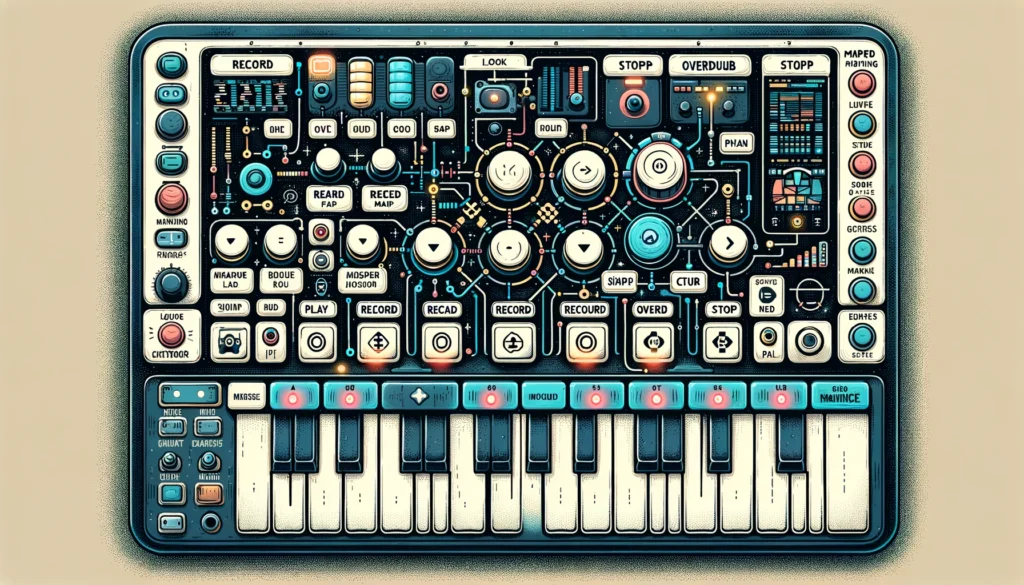
While MIDI controllers make capable loopers, most lack the displays, preset storage/recall options, and effects suites of full featured loop stations.
However, with some creative MIDI mapping, you can replicate many of the key functions:
Standard recording, playback, dubbing controls are easy to map to buttons, pads and keys.
Overdubbing allows for layered performances, while individual loop playback gives you arrangement flexibility.
Syncing playback to a master clock is essential.
Beyond simple looping, products like the Boss RC-505 have pitch/speed manipulation effects to harmonize layers or create textures.
By assigning MIDI knobs, sliders or expression inputs to your software’s effects parameters, you can control options like pitch shift, delay, reverb in real time.
Saving loop sequences or even entire multi-track performances as presets lets you recreate them precisely or adapt them in future shows.
MIDI mapping buttons to save/load loops helps regain this compositional aspect.
While limited to the effects available in your looper software, mapping physical controls makes sculpting sound more intuitive than only using a mouse.
Get tactile with real-time audio manipulation!
Limitations of Using a MIDI Controller as a Looper

While MIDI controllers unlock a world of possibilities for live looping, they do have some limitations compared to dedicated hardware loop stations.
The main constraint is the lack of an integrated display.
Hardware loopers feature LCD or LED screens to provide visual feedback on recording status, loop length, effects parameters, and more.
With MIDI controllers, you’ll need to rely on software visualizations on your computer screen, which may be difficult to monitor in live scenarios.
Most MIDI controllers also have fewer dedicated controls compared to full-featured loop stations.
Buttons, pads, and faders number in the dozens on production-oriented controllers—far short of the hundreds of controls on high-end loopers.
This can limit the parameters you can directly manipulate.
Finally, using a MIDI controller as your looper means you must have a computer and looper software running.
So reliability depends on your laptop/tablet and amenable audio buffer settings.
While mobility and minimalism are part of the appeal of hardware loop pedals, software loopers offer far greater features for production at the cost of this dependence.
Conclusion
Creative MIDI mapping opens up immense potential for live looping using almost any MIDI controller.
While you sacrifice some dedicated controls, indicators, and reliability compared to standalone hardware, linking controllers to computer-based looper software massively expands the possible creative features at your fingertips.
With some diligent mapping and practice, MIDI controllers make extremely capable loopers for solo artists or bands.
The sky’s the limit for innovative live performances using these flexible tools.
So grab your favorite keyboard, drum machine, or portable controller and start looping! What unique sounds or layered arrangements can you build?
Get hands-on with your music and unlock new creative possibilities with MIDI controller looping.
