Yes, you absolutely can use the Korg Minilogue as a full-featured MIDI controller to manipulate sounds in your DAW or external hardware devices.
The Minilogue’s versatile controls, MIDI connectivity, and dedicated Controller mode open up possibilities for sound design and music production control that expand beyond its internal analog synth engine alone.
Let’s explore below how to unlock the creative potential of the Minilogue for intuitive MIDI performances.
Can I Use the Korg Minilogue as a MIDI Controller?

Yes, the Minilogue has a dedicated Controller mode and MIDI output capabilities specifically intended for utilizing it as a MIDI controller unit.
By following the correct setup procedures detailed below, the Minilogue can transmit MIDI control change messages from its buttons, knobs, keys and sensors to shape sound on hardware synths and virtual instruments as well as manipulate DAW parameters.
We’ll explain step-by-step how to tap into these features for creative sound design and performance applications.
What is MIDI and What is a MIDI Controller
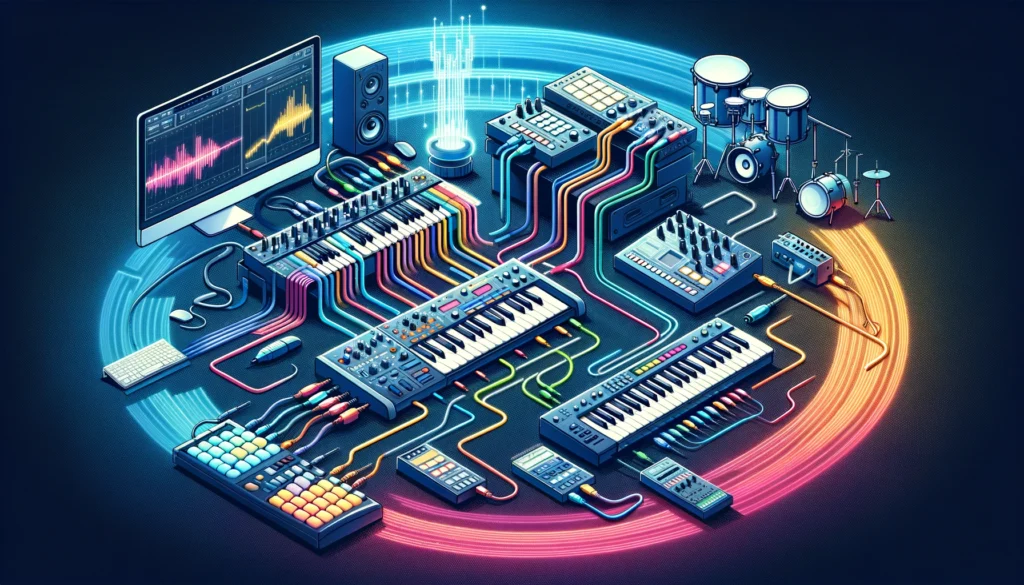
Musical Instrument Digital Interface, typically abbreviated as MIDI, is an important communications protocol that allows various digital musical instruments, computers, and other related devices to connect with each other and exchange different types of data.
The most common piece of data shared via MIDI is musical note information, allowing electronic instruments like synthesizers to be played and sequence musical notes.
Beyond just note data, MIDI also allows for sharing and controlling many other types of musical parameters like control change messages (CC), program changes, pitch bends, clock signals and more.
A MIDI controller is a piece of hardware or software that is used to generate and transmit these various kinds of MIDI data to control some kind of internal or external musical or audio device.
This allows musicians, music producers and sound designers much greater flexibility and options when working with electronic instruments, drum machines, samplers and digital audio workstations.
Popular examples of dedicated hardware MIDI controllers include devices like small 25-key, 49-key or 61-key keyboard controllers, pad controllers, faders boxes and control surfaces, etc.
However, in many cases, regular digital pianos or synthesizers can also double as very versatile MIDI controllers themselves in addition to their main sound generating features.
Connecting the Minilogue for Use as a Controller

The Korg Minilogue is a popular, compact 4-voice polyphonic analog synthesizer first released in 2016.
This synth features a versatile, easy-to-use 2-oscillator voice architecture and is capable of producing a wide sonic palette of classic to modern analog synth tones.
Beyond its own excellent sound engine though, the Minilogue contains additional functionality that allows it to operate as a highly capable MIDI controller unit for sending MIDI CC, MIDI notes and other data to external MIDI devices and software programs.
The Korg Minilogue connects as a MIDI controller via its 5-pin MIDI Out port located on the rear panel.
To connect the Minilogue MIDI Out, simply run a standard MIDI cable from the MIDI out into either a MIDI interface with MIDI input ports connected to your computer and digital audio workstation software, or directly into the MIDI input of any external MIDI-compatible hardware like synthesizers, drum machines, samplers or sequencers.
Depending on your setup, using MIDI thru boxes or other MIDI utilities might also help in getting the Minilogue properly connected to control external devices.
It is important to note that the MIDI output from the Minilogue always transmits MIDI data even when heard playing its own internal synthesizer engine.
The internal sounds and the MIDI control messages are always both sent together from the MIDI out port.
To utilize the Minilogue exclusively as a MIDI controller and silence the internal synthesizer, the volume must be turned down, sound muted or synth engine bypassed following the procedures detailed in the next sections.
Setting Up and Enabling Controller Mode

To optimize and properly configure the Korg Minilogue for use as dedicated MIDI controller unit, there is a special “Controller” mode that reconfigures how the various controls, buttons, keys and interfaces are assigned.
Accessing this mode ensures smooth integration when sending Minilogue performance data to control external MIDI hardware and software.
Controller Mode is entered/enabled on the Minilogue synth by first pressing the top left Program Select/Category button to enter the Global settings section.
From here, press the No.
5 knob position to access the Controller settings page.
Lastly, activate the Controller mode by pressing the No.
1 knob position.
Exit back to the Play main screen by pressing the Exit button when completed.
With Controller mode enabled, parameters like MIDI transmit channel, pitch bend range, velocity curves, aftertouch settings and more can also be configured to tailor how the Minilogue controller is sending specific types of MIDI performance messages.
Spending time to set these parameters correctly will lead to the best playability and proper value ranges when recording MIDI parts or controlling synth parameters on hardware or software sound sources externally.
It is also possible to completely silence the internal Minilogue synthesizer sound engine when strictly using it as a MIDI input device.
This Mute setting avoids hearing two layered sounds when accessing software or hardware sound slots triggered from the Minilogue keyboard, buttons and knobs.
Activate the Synth Mute parameter by pressing No.
2 knob position on the Controller settings page described earlier.
What Controls and Parameters Can Be Mapped

When enabled in Controller mode, the Korg Minilogue contains a generous assortment of controls, keyboards, knobs, switches and sensors that can all be mapped to send MIDI control change data to operate parameters on external MIDI hardware devices or manipulations inside MIDI recording software and digital audio workstations:
Keyboard and Pads
– 37 velocity and pressure-sensitive keys for MIDI note on/off messages, velocity, and aftertouch
– 16 backlit touchpads for custom MIDI note or CC assignments
Knobs and Switches
– 4knobs switchable between 2 banks for MIDI CC assignments
– 16 position rotary sound shape switch for MIDI program change or custom CC
Real-Time Controls
– Pitch and modulation touch ribbons for MIDI pitch bend and CC messages
– Delay Time, Cutoff knobs which can send real-time MIDI CC data
Additional Sensors
– X/Y joystick with custom MIDI mappings
– Keyboard octave shift buttons
– Voice mode buttons
Sequencer Controls
– Play, stop and record transport controls which emit MIDI clock and start/stop data for syncing
This deep level of performance control integration when combined with the hands-on interfaces makes the Korg Minilogue an expressive real-time MIDI controller for studio music production or live performance applications.
Mapping Controls to External Devices

The process of mapping Minilogue controls like knobs, ribbons and keys to specific parameters on external MIDI hardware or software generally involves defining a MIDI CC number to link elements together.
For example, with synth hardware this data tells the sound engine that when CC message #74 is received, increase Pitch Bend up/down and when #71 comes in, brighten filter Cutoff.
Mapping setup steps can vary depending on DAWs or gear, but usually entails:
1. Entering MIDI learn mode on Minilogue
2. Tweaking desired button or knob on the Minilogue
3. Mapping interface receives this CC message
4. Define and assign this CC message to target parameter
Now moving that element will slide synth filters, bend pitches, chop sample slice points and more.
Carefully planned mapping keeping things logically grouped leads to fast workflow.
Sometimes utility apps help customize or re-route tricky MIDI assignments during complex translations.
General tips when Mapping the Minilogue as a Controller:
– Use knobs for synth parameters needing finesse and precise incremental sweeps like filter, oscillator tuning
– Map buttons/keys for punch-in effects like instant pitch/LFO changes, sample triggers
– Maximize the ribbon controllers for real-time pitch bends, creative morphing modulation
– Spread related elements across grouped knobs and keys for intuitive arranging
Example Uses and Applications

Utilizing the Korg Minilogue as a dedicated MIDI controller unlocks many creative sound design, music performance and studio production possibilities:
Controlling Virtual Instruments
The responsive, hands-on panel is ideal for sculpting synth patches and playing software instruments in a DAW using customized MIDI CC mapping.
For example, link filter/amp envelope knobs to shape a softsynth module’s sound in real-time like classic analog gear.
Manipulating DAW Mixer & FX
DAWs feature many virtual faders, knobs and buttons across mixer channels, instrument racks which can be controlled by Minilogue for dynamic mixing and effects manipulation.
The touch-ribbon and joystick also make great assignments for riding master volume, panning, send effects sweeps and more.
Triggering Samples
The velocity and pressure-sensitive keyboard is perfect for playing drum one-shots or chopping through loops synced to a beat using the squ squ sequencer when mapped to sample playback instruments via MIDI note messages.
The backlit trigger pads provide direct MPC-style control for launching clips.
Controlling External Synthesizers
In the studio, map the Minilogue to intuitively shape sound on hardware like modular systems, vintage synths or MIDI tone generators.
For live use, sculpt sounds on multiple layered devices at once by linking parameters to dedicated controls for expressive changes and sound morphing.
Sequencing Drum Machines & Synths
The built-in step sequencer and trigger pads combined with MIDI clock sync connectivity allows the Minilogue to sequence both drum patterns and bass lines on synchronized hardware like the classic Roland TR-808, TB-303 and more.
Automate signature sequenced phrases on the fly.
The Korg Minilogue is an inspiring table-top size keyboard synth which features excellent analog sound design capabilites.
However, beyond its own internal tone generation, when properly set up and mapped in Controller mode, it transforms into an extremely versatile and intuitive MIDI control surface.
Unlocking its knobs, ribbons and sensors to manipulate DAWs, instruments, and MIDI hardware greatly expands creative music production possibilities.
Conclusion
By harnessing all the responsive controls, sensors and MIDI capabilities available in Controller mode, the portable Korg Minilogue expands any producer or performer’s creative possibilities well beyond its excellent internal analog synthesizer engine.
As shown in the examples covered across this guide, it integrates seamlessly into studios or live rigs for intuitively controlling and manipulating both hardware and software through customized MIDI mapping.
Unlock deeper dimensions of sonic creativity for your productions with the Korg Minilogue’s flexible MIDI control integration.
