Ready to revolutionize your home audio? Adding extra speakers to your soundbar can turn your living room into a personal theater—imagine the earth-shaking bass of Dune rattling your windows or the crystal-clear banter of The Bear wrapping around you like you’re in the kitchen with Carmy.
Soundbars are champs at delivering sleek, all-in-one sound, but let’s face it: sometimes they leave you wanting more punch, more depth, more wow across the room.
Maybe you’ve felt that itch during a quiet movie scene or a playlist that doesn’t quite fill the space. The great news?
In 2025, connecting extra speakers is totally within reach, thanks to slick wireless tech—like the Rocketfish Wireless Rear Speaker Kit—and clever DIY tricks.
Whether you’re a total newbie fumbling with cables or a tinkerer itching to tweak, this guide breaks it all down into bite-sized steps.
We’ll cover tools, compatibility, and even tackle the burning question: Can I connect extra speakers to my soundbar?
Grab your remote, crank the volume, and let’s dive into amplifying your setup like never before!
Become an Acoustics Insider!
Gain access to expert insights on acoustic panels, soundproofing, soundbars, DJ controllers, MIDI setups, turntables, and more—plus exclusive tips and gear recommendations to perfect your audio world.
We value your privacy—unsubscribe anytime, no spam ever, using the link in our newsletter.
Can I Connect Extra Speakers to My Soundbar?

Yes, you absolutely can connect extra speakers to your soundbar—but it’s not a one-size-fits-all deal. It depends on what you’re working with.
Most soundbars, like the Bose Smart Soundbar 300 or Vizio’s budget models, are standalone stars meant to handle surround sound solo—they don’t usually have outputs for extra speakers.
But step up to fancier models like the Samsung Q990C or Sonos Arc, and you’re in luck: these support wireless rear speakers or subwoofers straight from the brand’s ecosystem.
But step up to fancier models like the Samsung Q990C or Sonos Arc, and you’re in luck: these support wireless rear speakers or subwoofers straight from the brand’s ecosystem—check out our guide on connecting a subwoofer to your soundbar for that extra bass boost.
No fancy ports? No sweat—you can still make it work with add-ons like an AV receiver, a stereo mixer, or a third-party wireless solution like the Rocketfish Wireless Rear Speaker Kit, which beams sound to your rear speakers without messy cables.

Rocketfish Wireless Rear Speaker Kit
Ditch the cords with the Rocketfish Wireless Rear Speaker Kit—delivers crisp surround sound up to 100 feet, syncing effortlessly with your receiver for a clutter-free audio boost.
Check Price On AmazonWhy’s it tricky? Soundbars are like a solo DJ, mixing and amplifying sound internally. Toss in extra speakers without syncing them right, and you risk a muddled mess—think of two drummers jamming out of rhythm at a concert.
Done properly, though, you’ll widen your soundstage and feel like you’re in the action. We’ll unpack the how-to below—whether you’ve got a plug-and-play model or need a workaround for your trusty old soundbar.
Why Add Extra Speakers? Benefits Explained
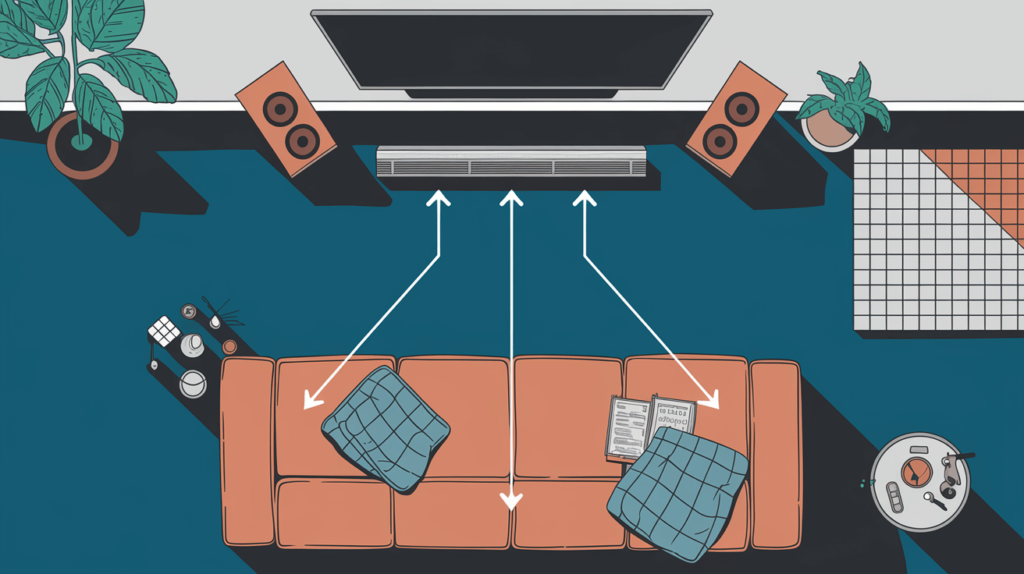
So, why go through the effort of adding extra speakers to your soundbar? It’s not just a tech tweak—it’s a game-changer for your audio experience.
Imagine Top Gun: Maverick’s fighter jets whizzing around your room or Interstellar’s organ swells enveloping you—extra speakers, whether wired or wireless (like with a Rocketfish kit), create a wider soundstage that pulls you into the action, or explore connecting two soundbars together for a unique twist.
They’re perfect for big living rooms or lively parties, too, banishing dead zones so Sweet Child O’ Mine fills every corner or your podcast sounds crisp from any seat.
Soundbars can sometimes fall short on bass or clarity, but extra speakers balance things out—crank Bohemian Rhapsody and feel Freddie Mercury’s highs soar while the lows rumble deep.
In 2025, wireless options like Rocketfish ditch cable clutter, letting you place speakers freely (within range) for a clean, flexible setup.
Whether for movies, music, or gaming, this upgrade makes your sound next-level—stick with us to see how to make it happen!
How to Connect Extra Speakers to Your Soundbar
So, how do you actually connect extra speakers to your soundbar? It’s simpler than it sounds: check your soundbar’s features, then choose between a wireless kit or a wired setup.
For example, if you’ve got a Samsung Q990C, you can sync its SWA-9500S wireless rear speakers in minutes using the SmartThings app—plug them in, pair them up, and you’re golden.
Alternatively, grab something like the Rocketfish Wireless Rear Speaker Kit: connect its transmitter to your receiver’s rear speaker terminals, wire your speakers to its receiver unit, and enjoy cable-free surround sound.
For a basic soundbar without wireless support, you’ll need an AV receiver—connect your soundbar to it with RCA cables, then wire up your extra speakers. It’s a hands-on job, but totally doable with the right gear and a little patience.
That’s the short and sweet of it—consider it your quick-start guide. Stick with us as we roll out the full playbook, complete with tools and tips to nail it step-by-step.
What You’ll Need to Get Started

Before you dive into connecting anything, let’s round up the gear. Compatibility is your starting line—your soundbar’s features set the stage, so dig out that manual or peek at the back panel. Here’s the rundown of what you might need:
- Soundbar with outputs: Look for RCA (red and white jacks), AUX (3.5mm headphone-style), or optical ports. The Sony HT-A7000 shines here with RCA outputs, while cheaper models might only have inputs—check twice!
- Extra speakers: Pick active speakers (self-powered, like a pair of Edifiers) or passive ones (needing an amp, like vintage Pioneers). Active ones are easier for beginners; passive ones need more setup—like with the Rocketfish kit.
- AV receiver: The heart of a wired setup—think Yamaha RX-V4A or Denon AVR-S760H for 5.1-channel glory. It’s also key if you’re using a wireless kit like Rocketfish, which connects to the receiver’s speaker terminals.
- Cables: Match your ports—RCA cables for analog hookups, optical for crisp digital sound, or HDMI ARC if your TV’s in the mix. Grab quality ones; cheap cables can buzz.
- Stereo mixer: A gadget like the Rolls MX28 smooths out multiple audio signals—great if you’re blending soundbar and speaker outputs without a wireless option.
- Wireless kit: Want no cords? Kits like Samsung’s SWA-9500S, Bose Surround Speakers, or the Rocketfish Wireless Rear Speaker Kit pair with compatible systems. Rocketfish stands out with its sender/receiver duo—transmitting audio wirelessly from your receiver to rear speakers.
Pro tip: Unsure about a port? Test it—plug headphones into your soundbar’s AUX jack. Sound comes through? It’s an output. No sound? It’s an input—don’t use it for speakers. Gather your toolkit—Rocketfish included if you’re going wireless—and let’s get those speakers singing!
How to Connect Extra Speakers: Step-by-Step Guide

Time to upgrade your audio game! This 2025-friendly guide is built for beginners—no tech degree required. Here’s how to connect extra speakers to your soundbar, step by step:
1. Check compatibility: First, figure out what your soundbar can do. Flip through the manual or hit the brand’s site—Samsung’s Q990C pairs with wireless kits like the SWA-9000S, while a basic Roku soundbar might need a receiver or a Rocketfish kit. Don’t skip this; guessing can fry your gear.
2. Choose your method: Wireless or wired? Brand-specific wireless kits (Sonos, Samsung) or third-party ones like Rocketfish are a breeze—just plug and sync. Wired setups with an AV receiver give you more control and work with any soundbar, but you’ll wrestle some cables. Pick based on your setup and how much you hate clutter.
3. Connect wirelessly (if supported): Got a compatible model? Try a brand kit—Samsung’s Rear Speaker Kit plugs into power, syncs via the SmartThings app (2 minutes flat), and sits 6-10 feet apart behind your couch. Or grab the Rocketfish Wireless Rear Speaker Kit: connect its transmitter to your receiver’s rear speaker outputs, wire your passive speakers to its receiver unit, and power it on—wireless audio, no soundbar outputs required. Angle speakers inward for that surround-sound hug.
4. Wire it up (DIY option): No wireless? Go old-school—it’s more fun anyway:
- Hook soundbar to receiver: Snag RCA cables (red to red, white to white) and run them from your soundbar’s output to the receiver’s pre-out jacks—not speaker outs, or you’ll blow something—start with connecting your soundbar to your TV for the basics. Test with low volume first.
- Add speakers: For passive speakers, strip speaker wire ends (about ½ inch), twist into the receiver’s terminals (or Rocketfish receiver if wireless), and tighten. Active speakers? Plug them into the receiver with RCA or AUX—check for “line in” ports. Keep wires tidy—cable ties are your friend.

Rocketfish Wireless Rear Speaker Kit
Ditch the cords with the Rocketfish Wireless Rear Speaker Kit—delivers crisp surround sound up to 100 feet, syncing effortlessly with your receiver for a clutter-free audio boost.
Check Price On Amazon5. Mix signals: Juggling sources? A stereo mixer (like the Rolls MX28) blends them—connect soundbar and receiver outputs to its inputs, then tweak knobs until it’s smooth.
6. Test and tweak: Play something punchy—Billie Jean is perfect. Listen for tight bass from your new speakers, clear vocals from the soundbar. Adjust volume on each device (soundbar, receiver, speakers, or Rocketfish unit) separately—balance is key.
Heads-up: Mismatched gear can overheat or distort—cross-check manuals and keep volumes moderate during setup. Nail this, and you’ll feel like you’re front-row at a live show—Rocketfish or not!
Troubleshooting Common Issues

Hiccups happen—here’s how to smooth them out when your extra speakers aren’t cooperating:
- No sound: Cables in the wrong spot? Ensure they’re in outputs, not inputs—swap and test. With Rocketfish, confirm the transmitter’s plugged into the receiver’s speaker terminals and the receiver unit’s powered on. Test with a phone via AUX to isolate.
- Audio lag: Wireless setups (like Rocketfish or Sonos) can stutter—sync them in the app or tweak TV settings to “PCM” over “Auto.” Wired? Check cable length—over 15 feet can delay sound.
- Interference: Wireless cutting out? Wi-Fi routers or microwaves might clash—shift Rocketfish units or speakers a few feet away, or switch your router to 5 GHz.
- Muffled sound: Placement’s off—lift speakers to ear level (3-4 feet up) on stands, and angle toward your seat. Walls too close? Pull them out 6 inches for breathing room.
Fix in action: IIf Inception’s score sounds underwater, tweak the equalizer—boost treble 2-3 dB, cut mids—and explore getting the most out of your soundbar for more optimization tricks.
Best Soundbars for Adding Speakers in 2025
Not every soundbar is built to play nice with extra speakers, but in 2025, some standouts make it a breeze—whether you’re craving wireless ease or DIY flexibility.
Maybe you want the Dolby Atmos punch of a Samsung setup, the smart vibes of a Sonos system, or the raw power of a Sony rig paired with a Rocketfish kit—check out our rundown of top Samsung soundbars for more on that Q990C magic.
Whatever your vibe, the right soundbar can turn your audio dreams into reality. To help you pick, we’ve rounded up the top models that shine for expandability—perfect for beginners or audio buffs alike.
Below, check out our favorites in a handy table, complete with why they rock and where to snag them (with some sweet 2025 deals in mind!).
Here’s the lineup:
| Image | Soundbar | Why It’s Great | Where to Buy |
|---|---|---|---|
 |
Samsung Q990C (Cinematic surround) |
|
Check Price |
 |
Sonos Arc (Multi-room audio) |
|
Check Price |
 |
Bose Smart Soundbar 900 (Minimalist setups) |
|
Check Price |
 |
Sony HT-A8000 (DIY tinkerers) |
|
Check Price |
Money-saving tip: Tech refreshes mean discounts—scout Amazon (like the Rocketfish kit at ~$100) or Best Buy around spring 2025.
Pair these soundbars with a wireless kit or receiver, and you’re set for an audio upgrade that’ll make Top Gun: Maverick feel like it’s happening in your living room!
Money saver: Tech refreshes mean deals—scout Amazon (like the Rocketfish kit at ~$100) or Best Buy in spring 2025. Pair with a kit or receiver, and you’re set!
Conclusion
Adding extra speakers to your soundbar isn’t just doable—it’s a 2025 game-changer. Whether you snap in a Rocketfish Wireless Rear Speaker Kit, sync a Samsung set, or wire up a receiver, you’re unlocking richer, room-rocking sound.
Follow our steps, troubleshoot like a champ, and grab a compatible soundbar to seal the deal. Your setup’s about to hit new heights—trust us, you’ll hear it.
