Imagine watching an action blockbuster or grooving to your favorite playlist, only to realize the sound feels… flat.
That’s where a subwoofer comes in, transforming your soundbar’s output into a cinematic, bass-rich experience that you can feel.
Connecting a subwoofer to a soundbar is the secret to unlocking this audio upgrade, but it’s not always as simple as plugging in and pressing play.
Whether you’re dealing with a tangle of cables or navigating the quirks of wireless tech, the process can trip you up if you don’t know the ins and outs.
Too many guides out there are stuck in 2021, skimping on visuals or drowning you in jargon.
That’s why we’ve built this 2025 step-by-step guide to be your one-stop solution—clear, current, and packed with everything you need.
From compatibility checks to troubleshooting stubborn glitches, we’ll cover it all with practical advice and pro-level insights.
By the end, you’ll master how to connect a subwoofer to a soundbar and fine-tune it for jaw-dropping sound. Let’s get that bass booming—here’s how!
How to Connect a Subwoofer to a Soundbar?

To connect a subwoofer to a soundbar, first power off both devices.
For a wired setup, use an RCA cable (red and white plugs) or a 3.5mm AUX cable—plug one end into the soundbar’s “Sub Out” port and the other into the subwoofer’s “Input,” then power on and test with a bass-heavy track.
For wireless, turn on both devices, press the subwoofer’s “Pair” button until its LED blinks, and use the soundbar’s remote or app to sync them—listen for a beep or solid light to confirm.
That’s the quick gist, but there’s plenty more to unpack for a seamless setup, so let’s dive deeper into the details below!
How to Check Subwoofer and Soundbar Compatibility

Before you dive into cables or pairing modes, you need to know what you’re working with. A little prep here saves a lot of frustration later when connecting your subwoofer to your soundbar.
Wired vs. Wireless: What You Need to Know
Subwoofers come in two main types: wired and wireless, each with its own perks and quirks. Wired subwoofers rely on physical connections—think RCA cables with red and white plugs or a single 3.5mm AUX cord.
They’re rock-solid for audio sync, making them ideal for movies where every explosion needs to hit on cue. No latency, no dropouts—just pure, uninterrupted bass.
The downside? You’re tethered by cable length and room layout. Wireless subwoofers, on the other hand, use Bluetooth or proprietary signals (like those in Sonos or Samsung kits).
They’re a dream for clutter-free setups, letting you stash the sub anywhere within range—say, behind the couch or across the room. But they can suffer from interference or pairing hiccups, especially in tech-heavy homes.
Most 2025 soundbars support both options, but compatibility isn’t guaranteed. A wired subwoofer won’t work with a wireless-only soundbar, and vice versa. Dig out those manuals or spec sheets—knowing your tech’s limits is step one.
Checking Your Soundbar and Subwoofer Ports
Time for a quick hardware check. Flip your soundbar and subwoofer around to scope out the connection points. For wired setups, your soundbar might sport an RCA output (dual red/white jacks), a 3.5mm AUX port, or a dedicated “Sub Out” or “LFE” (Low-Frequency Effects) port.
The subwoofer should have matching inputs—RCA “In” jacks or a 3.5mm slot. Color-coding helps: red to red, white to white. No labels? Look for icons like a speaker with wavy lines.
Wireless subwoofers are trickier—check for a “Pair” or “Sync” button, often near a blinking LED, or a Bluetooth symbol.
If your soundbar and subwoofer came as a bundle (like Bose’s Bass Module 500 or Samsung’s HW-Q990D), they’re likely pre-paired out of the box.
Mixing brands or adding a third-party sub? Confirm wireless protocols match—Bluetooth 5.0 is common in 2025, but older 2.4GHz systems still linger.
No ports or mismatched tech? You might need an adapter (e.g., RCA-to-3.5mm) or a firmware update—keep that in mind as we move forward.
How to Connect Your Subwoofer to a Soundbar: Step-by-Step
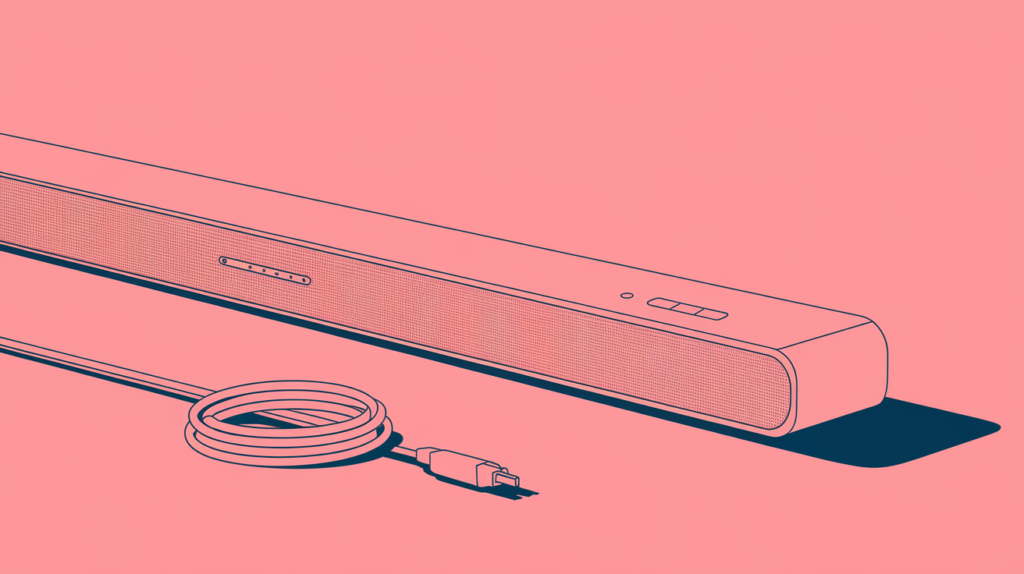
Gear checked?
Let’s get that subwoofer hooked up to your soundbar. We’ll break it down for both wired and wireless setups, plus a fix for when things don’t click.
Connecting a Wired Subwoofer (RCA or 3.5mm)
Wired connections are straightforward but demand precision. Here’s the full rundown:
1. Power Down: Unplug your soundbar and subwoofer from the wall. This prevents loud pops or electrical shorts that could fry your gear.
2. Pick the Right Cable: Match your ports. RCA cables (red and white plugs) are standard—use a single cable if it’s a mono “Sub Out,” or dual if stereo. A 3.5mm AUX cable works for smaller setups. Got a spare HDMI? That’s for ARC, not subs—stick to audio cables.
3. Make the Connection: Plug one end into the soundbar’s “Sub Out” or “LFE Out” and the other into the subwoofer’s “Input.” Push firmly—loose plugs kill sound. For RCA, align colors; for 3.5mm, listen for a click.
4. Power Up: Plug everything back in and switch on. Some soundbars (like Yamaha’s YAS series) auto-detect the sub and play a test tone—a low hum or rumble.
5. Test It Out: Queue up a bass-heavy track—try “Sweet Dreams” by The Weeknd or a Mad Max car chase. Hear the thump? You’re set. Nothing? We’ll troubleshoot soon.
Pairing a Wireless Subwoofer (Bluetooth or Proprietary)
Wireless setups trade cables for convenience. Here’s how to sync them:
1. Turn On Both Devices: Plug in and power up your soundbar and subwoofer. They need to “see” each other, so keep them within 30 feet, unobstructed.
2. Activate Pairing Mode: On the subwoofer, find the “Pair” or “Sync” button—often a small dot near the power switch. Press and hold until an LED blinks fast (check your manual for timing—usually 3-5 seconds). On the soundbar, use the remote or app to enter pairing mode—look for “Wireless Sub” or “Bluetooth” in the menu.
3. Wait for the Link: Most 2025 models connect in 5-15 seconds. A solid LED or a beep confirms it’s locked in. Samsung’s Q-series, for example, flashes green when paired.
4. Test the Bass: Play something punchy—like Inception’s dream-collapse rumble. If the floor vibrates, you’re golden. Silence or stuttering? We’ve got fixes.
Manual Pairing When Auto-Connect Fails
Auto-pairing can flake out—don’t panic. For Bluetooth, go to your soundbar’s settings (via remote or app) and select “Add Device.” Scan for the subwoofer—it’ll pop up as “SubXYZ” or a model number. Hit connect.
For proprietary systems (e.g., Sonos One or LG’s wireless kits), reset both devices: unplug for 30 seconds, plug back in, and hold the sync buttons simultaneously—watch for a double-blink or chime. Still no luck? Check for firmware updates on the manufacturer’s site—2025 models often patch pairing bugs.
Worst case, interference (Wi-Fi routers, microwaves) is the culprit—move devices apart and retry.
How to Optimize Your Subwoofer and Soundbar Setup

Connection made? Now let’s dial in that bass for peak performance.
Adjusting Settings for Perfect Bass
Your soundbar’s controls are your tweak toolkit. Most have an equalizer (EQ) accessed via remote, app, or on-device buttons. Crank the “Bass” or “Subwoofer Level” slider—start at +3 (on a 0 to +6 scale) and nudge up. Too high distorts—think muddy booms instead of crisp thuds.
Brands like LG offer presets: “Cinema” pumps action scenes, “Music” balances vocals and bass. Test with a variety—Interstellar’s organ drones or Kendrick Lamar’s “HUMBLE.”—and adjust until the subwoofer complements, not drowns, the soundbar’s clarity. Some subs have their own dials (volume, phase); set volume to 50% and tweak from there.
Where to Place Your Subwoofer for Best Sound
Bass waves are picky about space. Place your subwoofer near a wall or corner—1-3 feet out—to amplify low frequencies without overwhelming the room. Corners boost power but can muddy sound; experiment. Don’t trap it in a cabinet or under a desk—bass needs air to roll.
Wireless subs shine here—try 5-10 feet from your couch, angled toward you. Test with “Billie Jean”—the kick drum should hit your chest, not just your ears. Got hardwood floors? Add a rug to cut vibrations. Tweak placement over a weekend; the sweet spot varies by room.
How to Troubleshoot Subwoofer Connection Issues
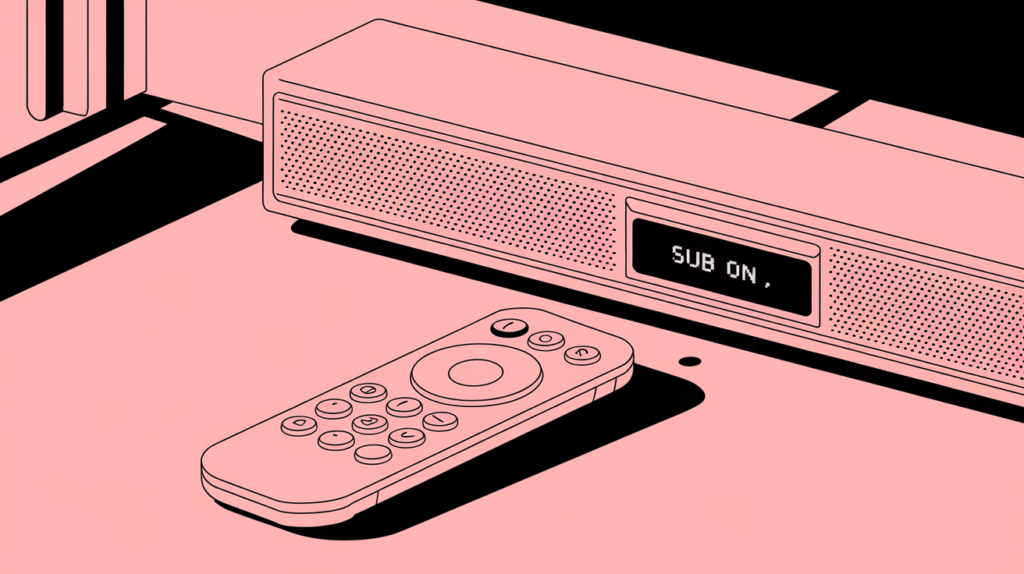
Glitches happen. Here’s how to squash them and keep the bass flowing.
No Sound? Here’s What to Check
- Wired Issues: Double-check cable fit—wiggles mean trouble. Plugged into “Line In” instead of “Sub Out”? Rookie mistake, easy fix. Swap cables; a busted one’s common. Test ports with another device (like a phone) to rule out hardware failure.
- Wireless Woes: Blinking LEDs scream “not paired.” Re-run pairing steps. Range matters—beyond 30 feet or through thick walls kills Bluetooth. Sub powered on? Dumb but frequent oversight.
- Settings Slip: Dive into the soundbar menu—sub output might be “Off.” Crank volume and play loud bass (e.g., “Bad Guy” by Billie Eilish)—soft tracks won’t trigger it.
Fixing Connection Drops or Blinking Lights
- Wireless Cutting Out: Move Wi-Fi routers, cordless phones, or baby monitors—2.4GHz overlap is a killer. Re-pair after a full reset (unplug 1 minute).
- Wired Problems: Tug cables—frayed ends or loose jacks sabotage sound. Swap for a fresh one if needed.
- Blinking Lights: On the sub? It’s begging to reconnect—reset and sync again. Persistent drops might mean incompatibility (Bluetooth 4.0 sub with a 5.0 soundbar) or a dying unit—check warranties if all else fails.
Conclusion
Connecting a subwoofer to your soundbar isn’t rocket science—it’s a few steps to audio bliss. This 2025 guide has walked you through compatibility, wired and wireless hookups, optimization tricks, and fixes for every snag.
The reward? Bass that shakes your soul, whether it’s a movie marathon or a late-night jam session.
Subwoofer to Soundbar FAQs: Your Top Questions Answered
Readers ask, we answer—here’s the nitty-gritty.
Can You Mix Brands? And Other Top Queries
- Mixing Brands: Yes, with matching tech—RCA or Bluetooth 5.0 works across brands. Pre-paired kits (e.g., Bose 700) rarely cooperate with outsiders.
- Two Subwoofers: High-end soundbars (Sonos Arc, Samsung Q990) support dual subs—check specs for “Dual Sub Out.”
- Adapters Needed: RCA-to-3.5mm or vice versa bridges port gaps—$5 at any tech store.
- Battery-Powered Subs: Niche but real—pair like wireless, charge fully first.
- Range Limits: Wired: 15-25 ft (cable quality matters). Wireless: 30-50 ft, less with obstacles.
