Struggling with crummy built-in TV speakers?
Adding an LG soundbar can massively boost your TV audio quality, but will it actually be compatible with your television?
Let’s dive in to find out if LG soundbars will reliably pair with popular smart TVs and how to ensure connectivity.
Are LG Soundbars Compatible With All TVs?

LG soundbars are designed for wide compatibility but seamless connectivity across all brands and models is not guaranteed. However, they offer flexible wired and wireless setup with today’s major smart TV platforms.
We’ll explore specifics on ensuring compatibility below.
What is Soundbar Compatibility?

Compatibility refers to how well a soundbar is able to connect and function with a TV. For optimal audio performance, it is important that the soundbar is fully compatible with your TV.
The soundbar receives audio signals from the TV, processes them through its speakers and subwoofer if present, and syncs the audio with the on-screen video. So the TV and soundbar need to communicate properly with each other.
Issues can arise if the ports and cables used are not compatible or if there are connectivity problems.
LG Soundbar Compatibility

LG designs its soundbars to be compatible with most modern TV models. LG soundbars come equipped with the necessary ports and wireless connectivity to pair with major TV brands.
Common connection options include optical digital audio, HDMI ARC, auxiliary cables, and Bluetooth. As long as your TV has one or more of these audio output options, an LG soundbar should connect and function properly.
With LG TVs specifically, there is usually seamless connectivity and control integration with LG soundbars.
TV Connection Types
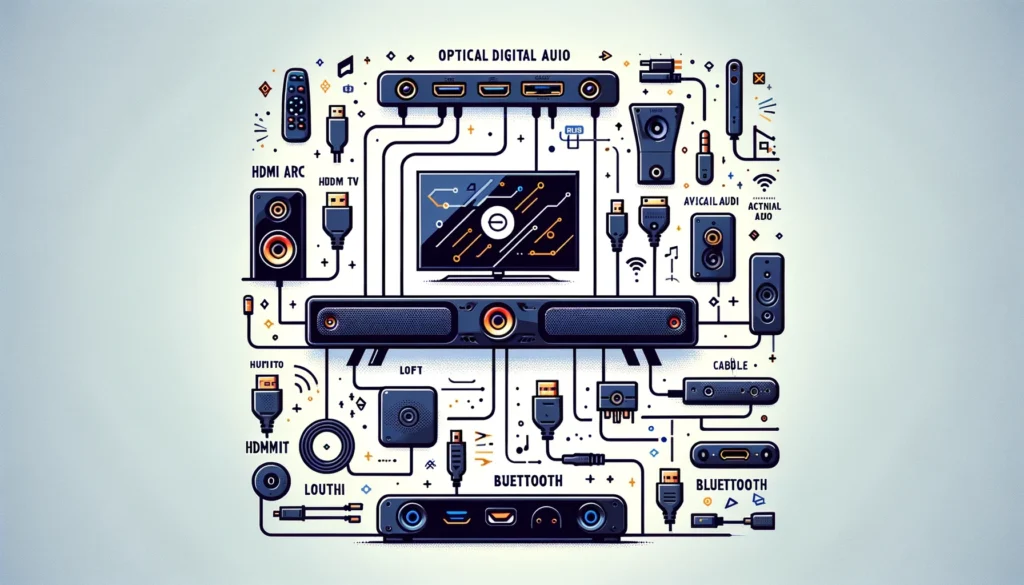
There are a few different ways to connect a soundbar to a TV, depending on the ports available. Here is an overview of the most common options:
Optical Digital Audio
Optical audio cables transmit uncompressed digital audio signals between the TV and soundbar. This is a common legacy connection option supported on most TVs and soundbars.
Optical cables are limited to 2-channel stereo audio though, so they do not support advanced surround sound. There should be an optical output port on the TV and an optical input on the soundbar to use this wired method.
HDMI ARC
HDMI ARC (Audio Return Channel) connections are the premium option, supporting up to 5.1 surround sound passthrough from the TV’s built-in streaming apps. This uses a single HDMI cable between the ARC-compatible ports on both devices.
The same cable sends video from an external source to the TV, and audio back from the TV to the soundbar. HDMI ARC simplifies connections and supports higher resolution audio.
Auxiliary Audio
Auxiliary audio connections use standard analog 3.5mm audio cables to send and receive signals between devices. Although this option only supports 2-channel stereo audio, it offers basic wired compatibility if optical and HDMI ports are unavailable.
The TV needs a headphone jack or RCA audio outputs while the soundbar needs 3.5mm aux inputs.
Bluetooth
Bluetooth streaming provides wireless compatibility between the TV and soundbar. It uses standard Bluetooth protocols to transmit audio over short distances, avoiding cables entirely.
Bluetooth connectivity supports convenience and flexibility but is still limited to basic stereo audio. Both devices need Bluetooth compatibility and need to be wirelessly paired for streaming.
What Impacts Compatibility

There are a few key factors that affect whether an LG soundbar will properly connect with a particular TV model:
TV Audio Outputs
The number and type of audio output ports available on the back of the TV have a direct impact. Older TVs may only have optical or RCA analog ports while newer sets also include an HDMI ARC port.
Checking available ports determines which connectivity options can physically be used.
Soundbar Audio Inputs
Likewise, the inputs on the soundbar side need to match the outputs coming from the TV. LG soundbars generally include the full range – optical, HDMI, auxiliary, Bluetooth – for wide compatibility.
Higher-end models may have multiple HDMI inputs instead of optical audio.
Connecting Cables Used
The cables used to connect the devices also matter for proper signal transmission. For wired options like optical and HDMI ARC, certified high-speed cables are needed. Basic aux cables work for 3.5mm connections.
With Bluetooth pairing, compatible protocols must be supported on both TV and soundbar.
Common TV Brand Compatibility

LG designs its soundbars for broad compatibility with other major television brands:
Samsung
Samsung smart TVs have excellent compatibility with LG soundbars. Models from the last few years include HDMI ARC capability along with optical and auxiliary outputs.
Connecting over HDMI or optical generally enables full audio functionality. Bluetooth can also be used conveniently for wireless streaming.
Sony
Most Sony Bravia TV models provide good connectivity and performance with LG soundbars.
Depending on the specific Sony TV’s ports, HDMI eARC/ARC, optical, auxiliary, or Bluetooth presents reliable wired/wireless options. Sony TVs interface smoothly with LG soundbars but may require some audio settings adjustment.
Vizio
Vizio smart TVs also pair very well with LG soundbars due to a shared focus on user-friendly designs. On mid-range to high-end Vizio sets, HDMI and optical audio outputs connect simply out-of-box to LG soundbars.
Entry-level models may be limited to basic aux connectivity. Audio syncing performance is also reliable with minimal lag.
TCL Roku
TCL Roku TVs are compatible with LG soundbars across all price points, although connection options vary. Flagship TCL 6/8-series models offer full-featured HDMI eARC support while budget-friendly 4/5-series rely on optical or aux ports instead.
In any case, TCL TVs work smoothly with LG soundbars.
Tips For Ensuring Compatibility

Here are some handy tips to help guarantee seamless connectivity between an LG soundbar and any TV:
Check Soundbar/TV Ports
Carefully examine the inputs on the soundbar and audio outputs on the TV before connection. This confirms what wired and wireless options are feasible and any cables needed.
Refer to device manuals as required.
Acquire Proper Cables
Obtain the correct high-speed HDMI or optical audio cable to link the compatible ports between TV and soundbar. Basic auxiliary cables also work for 3.5mm connections.
Bluetooth pairing just requires both devices to support it.
Update Firmware
Check if firmware updates are available for the TV or soundbar and install if so. Updated software improves connectivity capabilities, audio processing, and general performance.
This is accessible through device settings menus typically.
Adjust TV Audio Settings
Most TV system settings include an “Audio Output” menu to manage soundbar connectivity. Ensuring the correct port is enabled and audio formats are supported improves compatibility.
Changing default speakers to “External Speakers” also switches audio focus to the soundbar.
Troubleshooting Connectivity Issues
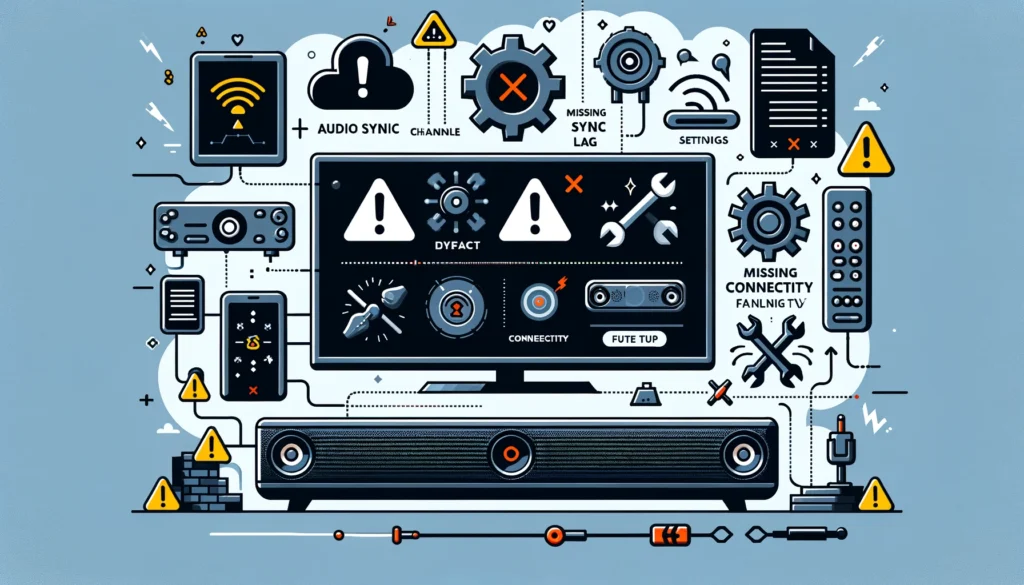
If you are still experiencing audio sync lag, missing channels, or connectivity failures between an LG soundbar and TV, here are some troubleshooting tips:
Try Different Cables
It never hurts to swap cables first, testing different HDMI, optical, auxiliary cords that are known to work properly. Damaged audio cables often cause intermittent connectivity problems difficult to diagnose otherwise.
Adjust Audio Format Settings
Toggle the digital audio formats supported by the TV output (Dolby formats, DTS, PCM) and the decoding capabilities on the soundbar input. Incompatible audio transcoding can manifest as poor syncing or dropped audio channels.
Factory Reset Soundbar
If sporadic connectivity problems emerge, perform a factory reset to restore the LG soundbar to original out-of-box condition. This clears any potential software issues and reinitializes all connectivity capabilities.
You simply reconnect to the TV afterwards.
Switch Connection Method
Transition to a different connection method if possible, changing ports utilized between devices e.g. optical to HDMI ARC. Separating power cycles helps reboot both TV and soundbar, possibly clearing any software incompatibilities as well.
Update TV Software
On smart TV platforms like webOS or Tizen, updating to the latest firmware can improve HDMI CEC, audio decoding, and general connectivity. Resolving software bugs on the TV end provides a clean slate for reliable pairing.
Conclusion
In summary, LG designs its soundbars to provide wide compatibility with most modern TV models through varied connection options like HDMI ARC, optical, Bluetooth, and more.
Checking port availability and cables used is key, along with adjusting settings and troubleshooting any issues.
While seamless connectivity across all brands and models is not guaranteed, LG soundbars offer flexible wired and wireless audio integration with today’s major smart TV platforms.
