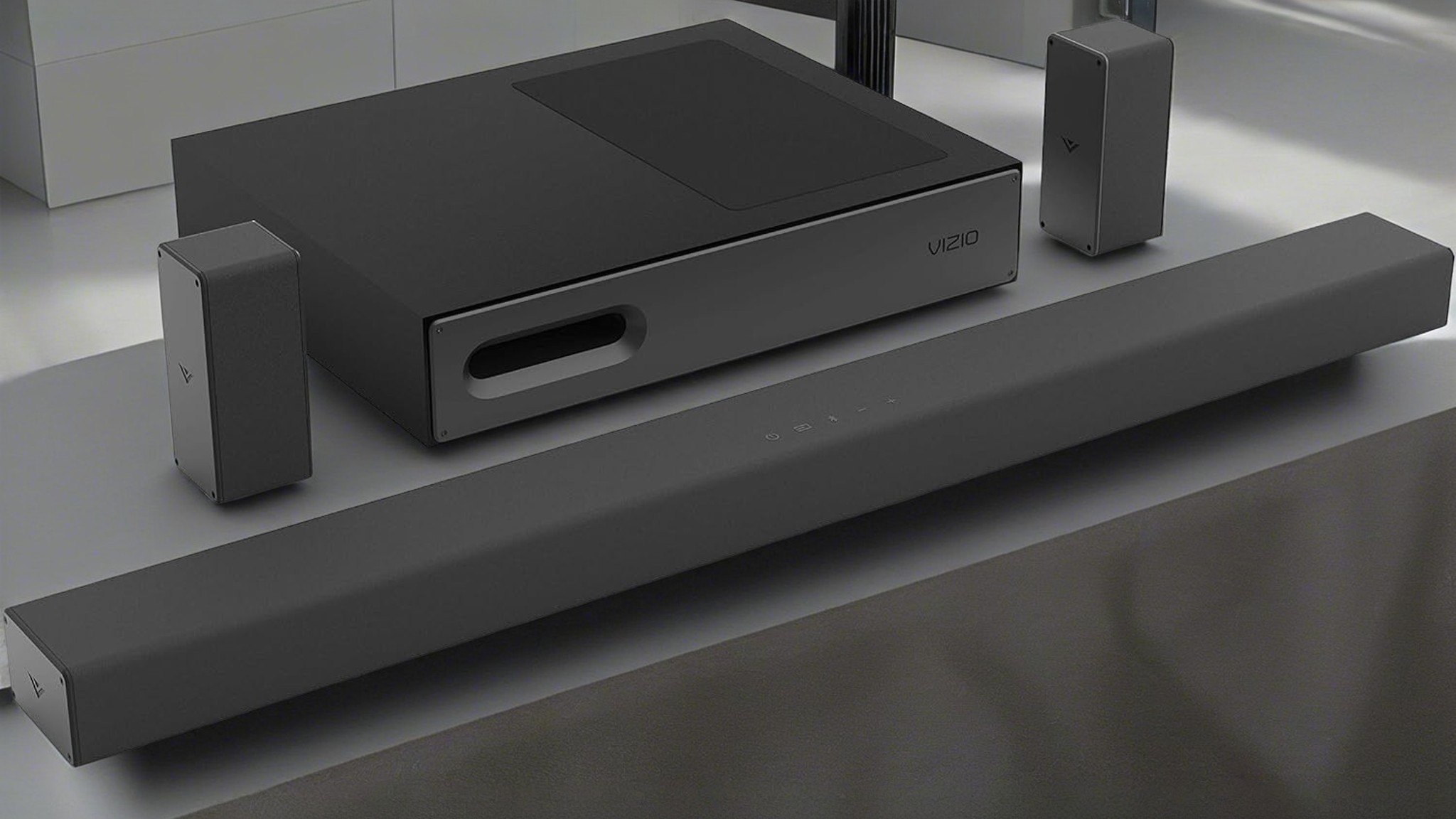With stunning visual clarity only matched by theater screens, will Samsung’s acclaimed TVs sync effortlessly with booming Vizio soundbars for the ultimate entertainment setup?
Vizio soundbars integrate excellently with Samsung smart TVs when properly connected via HDMI ARC/eARC ports.
Let’s explore the seamless compatibility, optimal configuration, and troubleshooting tips for using these devices in harmony.
Are Vizio Soundbars Compatible with Samsung TVs?

Yes, Vizio soundbars are largely compatible to work with Samsung TV models.
The devices connect via HDMI ARC/eARC ports and enable HDMI-CEC for seamless control.
We’ll explore specifics on optimizing connections and settings for the best performance.
Compatibility of Vizio Soundbars and Samsung TVs

Vizio soundbars are compatible for use with Samsung TVs.
This is due to the fact that Vizio utilizes universal HDMI ARC/eARC connections on their soundbars that are intended to be compatible with most major TV brands, including Samsung.
Samsung TVs are specifically designed with HDMI ARC ports to allow for the easy connectivity of external audio home theater equipment like soundbars and A/V receivers.
Additionally, both Vizio and Samsung adhere to compliance with the HDMI-CEC industry interoperability standard that enables seamless communication between devices when connected via HDMI ports.
The HDMI ARC and HDMI eARC protocols used on high definition external display devices like TVs and computer monitors provide a dedicated two-way connection with audio return channel support built into the HDMI specification utilized on most universal ports.
This allows devices such as soundbars, Blu-Ray players, and gaming consoles to output audio through an HDMI cable connection while also receiving audio back from the TV via the HDMI-ARC port when streaming content with native apps or tuned into over-the-air broadcasts.
Following CEC communication standards is necessary for devices like soundbars in order for volume, play/pause, and general power functionality to synchronize across products from various manufacturers.
So as long as the appropriate HDMI-ARC/eARC ports and cables are utilized between a Vizio soundbar and Samsung TV, full high definition audio and video can be passed from an input source to the display while sending audio back to the soundbar.
The CEC support grants necessary command passage to control basic functions between the devices.
Connecting a Vizio Soundbar to a Samsung TV

Connecting a Vizio brand soundbar to a Samsung TV requires just a few simple steps.
Simply use an HDMI cable to connect between the HDMI-ARC or HDMI-eARC port on the Vizio soundbar and the HDMI-ARC port on the Samsung TV.
Most modern high definition televisions and external audio equipment are fitted with at least one HDMI port clearly marked with ARC labeling to signify compatibility with external audio playback devices like soundbars.
Once physically connected with an appropriate certified HDMI cable between the soundbar and TV ARC ports, power on both devices.
It is then necessary to ensure that HDMI-CEC functionality is enabled and turned on within the settings menus for each device.
This allows for communication between the Vizio and Samsung products when issuing commands like volume changes or switching inputs.
If HDMI-CEC is properly activated, upon startup many Samsung televisions can automatically detect and configure an attached soundbar without additional steps needed.
Audio heard from the TV speakers will automatically switch output to the external soundbar once detected.
In some rare cases, a connected Vizio soundbar may not automatically configure with the Samsung TV input.
This can possibly happen if HDMI-CEC functionality is disabled on one or both products.
It then may be required to manually designate the correct input channel associated with the HDMI port connecting the soundbar within the audio settings of each device for proper audio routing.
Once the corresponding input is chosen on both pieces of equipment in the settings menus, attached devices will appropriately handle external audio output to the soundbar.
Optimizing Audio with a Vizio Soundbar on a Samsung TV

To achieve an optimal listening experience when utilizing a Vizio soundbar connected to a Samsung television set, it is important to properly configure associated settings.
Another best practice is to ensure the products have the most up-to-date firmware installed for compatibility.
The first recommendation is to perform a firmware update on both devices, as updates routinely improve device performance and fix known bugs.
On Samsung TVs, access firmware updates through the general menu settings.
For Vizio soundbars, updates can usually be applied by connecting to the internet through Wi-Fi or ethernet cables.
Another post-connection adjustment involves audio sync correction.
If the video displayed on the Samsung TV screen exhibits lip sync issues where audio noticeably lags behind video, entering audio delay configurations can realign sound.
This is accessible on most products within audio settings.
Fine tuning output timing on accompanying products resolves synchronization problems.
For home theater surround sound performance when using a Vizio soundbar with a Samsung TV, enabling Dolby Atmos within media devices and across inputs achieves an immersive experience.
Content utilizing Dolby Atmos audio formats, displayed through devices like Blu-ray players and streaming media boxes, renders dimensional sound when a compatible Vizio soundbar is correctly configured.
This produces audio quality closer to a movie theater.
Lastly, in order for a Samsung television to correctly route sound to an attached Vizio soundbar system, the default audio output must be changed.
Access audio settings on the Samsung TV menu and assign external speaker system instead of TV speaker.
This ensures audio is directed to the connected soundbar rather than onboard speakers.
With properly associated input connections and output selections, stellar audio can be attained on a Samsung TV by incorporating an external Vizio soundbar.
Troubleshooting Tips

If issues connecting or controlling a Vizio soundbar on a Samsung TV persist after initial installation, there are helpful troubleshooting steps to regain functionality.
The most common problems reported when integrating these brands of products are loss of audio, lipsync errors, or inability to control soundbar volume from the Samsung remote.
The first troubleshooting item to try involves power cycling devices while ensuring HDMI cables are securely attached between ports.
Once powered back on, check that control settings for HDMI-CEC are still enabled on both pieces of equipment.
If settings reverted back to factory configuration, reactivate connectivity protocol.
Also, confirm that the television input selected correctly matches the physical port that the soundbar is connected into.
If HDMI cables are properly connected but device control issues occur, perform factory resets.
Start by resetting the Vizio soundbar to clear any potential corruption that may have happened to caching during updates or power interruptions.
Also conduct a reset of the connected Samsung TV through factory settings under general management options if available.
Additionally, replace HDMI cables connecting devices with certified high-speed cords to rule out bandwidth limitations.
Standard cables may fail when transmitting high resolution video and lossless audio signals.
Top tier certified premium HDMI wires capable of 18 Gbps or higher guarantees lag-free performance.
After confirming correct input assignments between the Vizio soundbar, verifying HDMI controller functionality, and rule out cable issues by utilizing high-bandwidth cords, audio and power control syncing should be restored.
If not, directly contact Vizio and Samsung support with detailed troubleshooting steps attempted.
Conclusion
In conclusion, Vizio soundbars are largely compatible to work seamlessly with Samsung TV models.
By utilizing the universal HDMI ARC/eARC ports and built-in protocols on both devices, connecting a Vizio soundbar to a Samsung TV is straightforward.
Once attached via HDMI cables between the appropriate ports, simply enable HDMI-CEC functionality and optimize audio settings for an enriched home theater configuration.
If connectivity problems occur, factory resets or high-speed HDMI cord replacements often resolve many common issues.