Transform that forgotten mixer gathering dust into an inspired MIDI music controller with some simple wiring.
Line mixers packed with knobs, faders, and buttons can connect to MIDI gear for tactile control of synths, software, and more.
Let’s explore how to morph a mixer into a MIDI controller and the creative possibilities it unlocks.
Can You Use a Mixer for MIDI?

Yes, with the right connectivity any mixer can transmit MIDI data to control external synths, software, and more.
We’ll explore setup specifics and possibilities in depth below.You can use a mixer as a MIDI controller to unlock tactile, hands-on control of MIDI gear for inspiring music creation possibilities.
Let’s dive in…
What is a Line Mixer?

A line mixer is an audio mixer that is designed to combine and balance multiple audio signals.
Line mixers are most commonly used to take signals from various audio sources such as microphones, instruments, playback devices, and mix them together into a combined audio signal.
Common features found on most line mixers include volume faders for each input channel to control levels, EQ knobs to shape the tone of each input, audio meters to monitor signal levels, auxiliary sends to route audio to external effects, pan knobs to position each channel in the stereo field, master faders to control the final output level, headphone jacks for monitoring, and more.
Line mixers come in various sizes from small compact desktop units with just a couple channels, up to large rackmountable mixing consoles with 16, 24, or even 32 input channels.
What is MIDI?

MIDI stands for Musical Instrument Digital Interface.
It is an industry standard communications protocol that allows musical instruments, controllers, computers, and other types of digital music devices to connect together and communicate.
The most common MIDI messages transmitted between devices include note on/off messages which specify musical pitch and note length, velocity and pressure messages which indicate how hard a note is played, controller change messages to operate parameters like volume and panning, program change commands to select sounds/patches, and more.
MIDI data enables a wide variety of music technology and allows separate devices such as synthesizers, drum machines, sequencers, DJ controllers, and more to be interconnected and synchronized together when making music.
This allows musicians, producers, and composers to assemble complex systems of musical gear that can all be controlled and automated from a central hub using MIDI connections.
Why Use a Mixer as a MIDI Controller?

While dedicated MIDI keyboards and pad controllers are popular for playing and programming MIDI gear, using an audio mixer as a MIDI controller offers some unique advantages.
Most mixers feature control surfaces covered with physical faders, knobs, and buttons similar to traditional MIDI controllers, so they are well equipped to be customized and mapped to transmit MIDI data.
Turning a mixer into a MIDI controller allows leveraging an existing piece of audio gear to double as a versatile new interface for MIDI instruments and software.
For home studio owners and DJs/performers with a mixer at their disposal but not necessarily a MIDI controller, this greatly expands the creative options without necessarily purchasing any new hardware.
How to Set Up a Mixer as a MIDI Controller

The first step is verifying your mixer either has a built-in MIDI interface, or purchasing a separate MIDI interface unit that can send and receive MIDI and connect it to your mixer.
Next, use standard MIDI cables to connect the MIDI interface or MIDI equipped mixer to the MIDI input port on your target instrument, recording interface, or computer that will receive the MIDI data.
Once connected via MIDI, you are ready to assign control change messages and potentially notes/CC values to the various buttons, faders, rotary knobs, and pads found on your mixer.
Most hardware synthesizers and software for music production allows customizable MIDI mapping where you can choose a control surface element and assign MIDI commands to it to fully harness your mixer as a MIDI controller.
What You Can Control with a Mixer MIDI Controller

When a mixer is properly connected and mapped to transmit MIDI data, there is a wide range of parameters that can potentially be controlled across hardware and software music instruments and audio production tools.
For example with a software synthesizer, the channel EQ and auxiliary knobs on your mixer can control filter cutoff, resonance, envelope modulation and more.
The faders can control synth volume, panning, and contribute to automation recording in your DAW when mixing down tracks.
The cue, solo, and channel strip buttons could also be assignments to transpose octaves or trigger chords, arpeggios, and sequences on your MIDI devices.
The tactile control surface and visual feedback of a mixer offers a great deal of creative flexibility.
You are only limited by the MIDI mapping capabilities of your target hardware/software and your creative ideas for leveraging the mixer’s interface.
Mixer MIDI Controller Advantages/Disadvantages
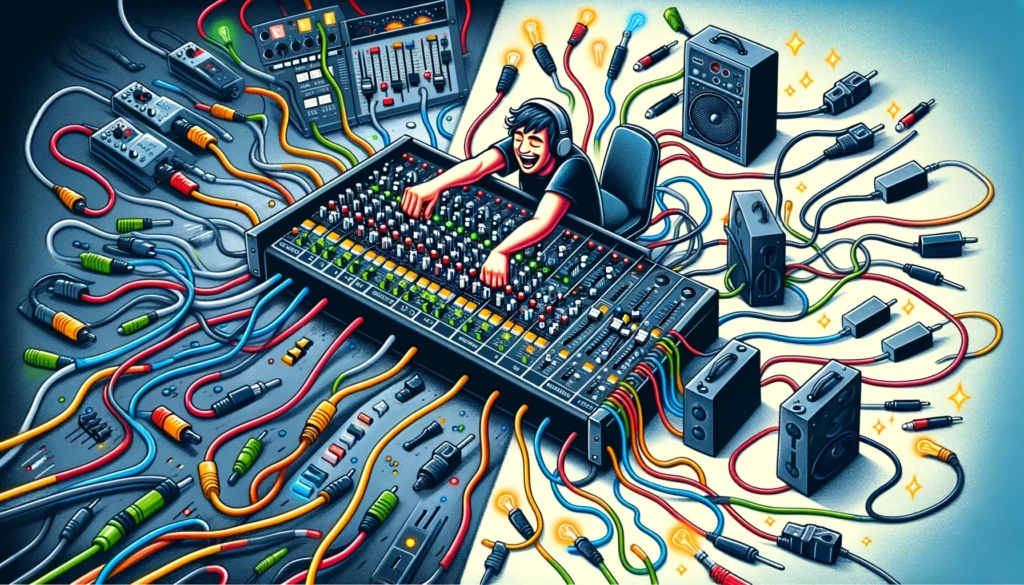
There are certainly some pros and cons when utilizing an audio mixer as a MIDI controller.
Some of the major advantages include:
– Tactile Control – The hands-on faders, knobs, and buttons can enable easier, more inspiring manipulation compared to controlling softsynths with only a computer mouse and keyboard.
– Visual Feedback – The channel labels, VU meters, filler lights showing fader positions, and other visual indicators on a mixer provide helpful live performance feedback not always possible staring only at a computer screen.
– Existing Gear Reuse – If you already own an underutilized mixer, this allows big additional value from gear you already have instead of buying another controller.
Some potential disadvantages consist of:
– Size/Portability – Mixers tend to be larger and heavier than typical MIDI keyboards and pad controllers designed specifically for controlling MIDI instruments.
This may limit portability for mobile DJs and performing keyboard players.
– Additional MIDI Wiring – Getting sound in and out of your mixer is easy.
Routing MIDI to/from it adds more cabling you wouldn’t deal with on a dedicated USB-MIDI controller.
There is also the slight hassle of manually mapping MIDI assignments.
Examples of Mixers Used as MIDI Controllers

To showcase some real world examples of leveraging mixers as MIDI controllers, here are 2 classic DJ-style rotary mixers that work great for controlling external gear due to built-in MIDI:
Rane MP2015 Rotary DJ Mixer
This high-end 2 channel DJ mixer from Rane features a compact form factor perfect for club DJ booths and home studios.
The MP2015 contains a built-in USB audio interface and dual MIDI ports make routing MIDI connections simple without any extra interface boxes required.
The mixer’s 2 channels with gain, EQ, aux send/return knobs, crossfader, and Lexicon effects are powerful for shaping sounds.
When mapped to MIDI software instruments or DAW mixing tools, the tactile controls become a versatile live performance interface for musicians and producers.
Allen & Heath Xone:23C DJ Mixer
This British DJ mixer brand offers great sound quality and reliability for an affordable price point compared to some competitors.
The Xone:23C model adds a 16-channel USB audio interface and MIDI capabilities compared to the original Xone:23, making this small but mighty rotary mixer ready to bridge DJ and MIDI functions.
In addition to handling DJ mixing duties connecting turntables or media players, the Xone:23C can connect straight to a computer via USB.
Then assign the channel and master knobs, headphone cue buttons, and rich 3-band EQs to MIDI instruments and audio software to become the heart of a hybrid setup.
Conclusion
As outlined above in various detail, getting hands-on control utilizing an existing mixer as the basis for a MIDI controller brings excellent creative possibilities.
With so many hardware controls and visual feedback mechanisms on tap, there is seemingly no limit to what parameters an ambitious electronic musician or producer could potentially manipulate using this technique.
A little bit of MIDI wiring and mapping setup is a small hurdle unlocked huge potential.
If you want more performance expression or find yourself limited by only staring at computer screens when making music, experiment with connecting MIDI to that neglected mixer gathering dust.
Let your ears and hands guide you towards new musical possibilities and your mixer act as the tip of the spear.
The advantages and creative inspiration available totally outweigh any minor disadvantages in portability or setup complexity explored above.
The only limit is your imagination, so get mixing!
