Looking to unlock the full potential of your MIDI controller? With endless software options for production, composition, and performance, you may feel overwhelmed determining which programs integrate best.
But the good news is that today’s top Digital Audio Workstations, DJ platforms, synthesizers, and even notation software contain tools for custom MIDI mapping.
So whether you produce tracks, spin beats as a DJ, score compositions, or just improvise with virtual instruments, your MIDI keyboard, pad controller, or other device can connect for tactile creative control.
Let’s explore the specific programs across DAWs, plugins, utilities and hardware that enable next-level musical workflows when paired with MIDI controllers.
Digital Audio Workstations (DAWs)

Popular digital audio workstations (DAWs) like Ableton Live, Logic Pro, FL Studio, and more have extensive MIDI controller integration and mapping capabilities.
DAWs allow you not only to control software instruments and effects, but also automate mixer and editing functions.
They have MIDI learn functionality that allows you to map controller buttons and knobs to various software parameters.
Ableton Live is one of the most popular DAWs for music production and live performance.
It has extremely flexible options for mapping both MIDI notes and controller data to parameters across audio effects, virtual instruments, mixer levels, and session view clips.
There is a dedicated MIDI Assign panel that enables the user to quickly map physical knobs/faders to function on the selected Ableton device or parameter.
Complex mappings can be saved as Rack presets and customized user templates for later recall.
Logic Pro by Apple contains Environment and Smart Control features to map software instruments to external MIDI controllers.
Smart Controls allow the user to create screen interfaces adapted specifically to the MIDI controller so that all major parameters are available for manipulation via hardware knobs and faders.
The Environment window provides more options for advanced customization of MIDI signals routing to their desired in-the-box destinations.
Logic also supports custom Key Commands mapping for automation functions, transport controls, and shortcuts.
Image-Line FL Studio has Controller type plugins that convert MIDI controller data to automation data for use in the DAW.
This allows FL Studio users to control instrument plugin parameters and record automation to clips using physical control hardware.
Most controllers can be easily recognized by FL Studio and ready to map using the Remote menu.
There is also MIDI Learn function in many native and third-party plugins for individual mapping of controller command to parameters.
In addition to these major DAWs, free platforms like GarageBand (Mac only) and REAPER also contain flexible MIDI mapping tools.
Any MIDI controller with knobs, faders, buttons, pads and keyboards can have its signals routed for parameter control and music performance when working with MIDI-capable desktop recording software.
Music Production Software

In addition to DAWs, there are various other kinds of standalone music production programs that can be used with MIDI controllers.
This includes virtual instrument and effect plugins like those made by Native Instruments, Arturia, UVI and others.
Controlling these software synthesizers, samplers, drum machines and audio effects with a hardware device allows for more tactile user experience.
Komplete Kontrol and Guitar Rig by Native Instruments are two examples of virtual instrument and processing suites that excel with MIDI integration.
When using NI’s official Komplete Kontrol keyboard line, these plugins auto-map with lightning-fast recall of custom assignments.
But users are also free to manually map parameters of instruments like Massive X, FM8 and more to alternate MIDI controllers using the intuitive Native Maps software.
The Arturia V Collection is a seminal set of virtual analog synths and keyboards emulating classics like the Minimoog, CS-80, Prophet 5 and others.
Onboard all of Arturia’s virtual plugins is the Midi Control Center which stores controller assignment templates that you can load to customize these iconic software instruments to your MIDI controller.
This includes tuning knobs on the virtual device to match up with those on your actual MIDI keyboard, fader box, or pad controller.
For manipulating drum sounds and percussion instruments, UVI’s apps like Falcon 2 and Beathawk support controller mapping with their own proprietary middleware.
This allows MIDI notes and continuous controllers to be assigned for playing, muting, soloing and effects tweaking in real time as virtual beats are constructed.
Some free modular environment programs like VCV Rack also allow users to route MIDI control change and note data to manipulate parameters on virtual Eurorack modules.
By providing a MIDI/CV Bridge module, entire experimental generative sound instruments that respond to MIDI commands can be built using only free tools.
DJ Software

DJ programs like Traktor Pro, Serato DJ, Rekordbox and Virtual DJ contain extremely tight integrations with MIDI controllers on the market.
This allows the DJ to mix tracks, trigger samples and effects, adjust EQs, filters and gain controls using physical knobs/buttons instead of needing to use the computer interface with a mouse.
Native Instruments Traktor Pro 3 contains Traktor Kontrol hardware like mixers, jog wheel platters and effect decks designed specifically for tactile DJ performance paired with the software analysis features.
By choosing Deck Layout and other settings in Preferences, any generic MIDI controller can also be manually mapped to work efficiently with Traktor as well.
Serato DJ supports officially licensed Serato Control Vinyl records that allow manipulation of digital tracks loaded in the software using actual turntables.
This gives DJs an authentic tactile experience while retaining the expanded library benefits of playing audio files instead of lugging heavy crates of vinyl.
Using the Serato Accessory MIDI Control setting, other hardware like drum pads and effect boxes can also be added.
Rekordbox by Pioneer DJ aims to be a full ecosystem allowing preparation of music files to later import into CDJs and mixer setups at clubs.
But an extensive MIDI Learn panel also means that users can additionally map unsupported third-party controllers for at home use with the Rekordbox software.
This grants all the tangible performance benefits no matter what MIDI controller gear you own personally.
Virtual DJ Pro by Atomix Productions contains a Controller Editor panel supporting advanced assignment of MIDI signals to turntable, mixer, library and other software controls.
Presets even exist for some popular controllers by brands like Numark, Denon and Hercules for automatic mapping of commands designed for DJ workflows.
Users are still free to choose Learn mode and customize generic devices as well.
Notation Software
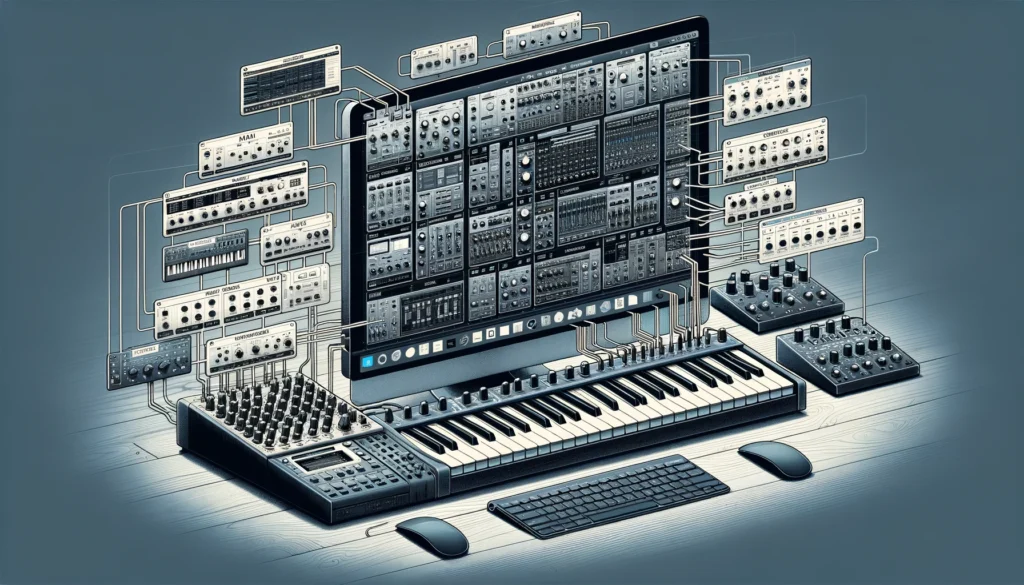
While less commonly used, MIDI controllers can also input musical notes and data directly to notation software like Finale and Sibelius.
This streamlines the music composition process, allowing direct playing and transcription of melodies, harmonies and rhythms straight from a MIDI keyboard, drum pad grid or other device into the score editing interface.
Finale by MakeMusic includes both Human Playback and HyperScribe features which convert MIDI performances into standard music notation with dynamics, articulations and expressive markings interpreted.
This allows composers to quickly record passages in Finale using their MIDI controller, make edits to the automated transcription results, and then print or share professional sheet music scores and individual instrumental parts.
Avid Sibelius contains FlexiTime which can also transcribe played rhythms and notes into score format for further refinement.
A MIDI import panel is available for assigning virtual instruments sounds to the MIDI channel data being received from whichever keyboard controller is connected.
This allows composers to hear their parts played with realistic instrument articulations like bowing between long notes held on string patches.
The resulting engraved sheet music can then be extracted, shared and sent to performers.
Controllers with Custom/Native Mapping

Some dedicated MIDI controllers on the market come with custom factory mapping for popular music production programs like Ableton Live or Native Instruments Traktor.
This native integration allows for deeper functionality without requiring manual mapping by the end user.
Official Ableton Push and Novation Launchpad controllers contain tight synchronicity with Live’s clip launching session view out of the box.
Buttons, notes, and knobs are already assigned to useful parameters allowing spontaneous creative music making immediately upon connection.
However Ableton’s MIDI mapping functionality still allows end users to customize behaviors as desired.
As mentioned previously, Native Instruments sells their own Komplete Kontrol keyboard line featuring Light Guide technology which visualizes the parameters currently available to map and automates communication with NI’s instruments like Kontakt and Guitar Rig.
Preconfigured track and performance view layouts also autoswitch when Traktor Pro software detects connection for an efficient DJ workflow.
While having a controller that natively integrates with target music software is convenient, part of the benefit for using an external hardware device is the ability to customize assignments in ways that suit an individual user’s creative style and physical ergonomic needs best.
So both custom and user mapping options provide unique advantages for MIDI connectivity.
Conclusion
In summary, MIDI controller devices can connect with many kinds of music production software ranging from digital audio workstations to DJ programs and even notation editors.
The tactile experience granted by physical knobs, keys and pads opens creative possibilities that are not as fluid when manipulating a traditional computer interface with only a mouse and QWERTY keyboard.
So adding a dedicated control surface can benefit amateurs and professional musicians alike when working with today’s affordable, yet powerful music tech software options.
