Is your Bose soundbar’s blinking orange light driving you absolutely nuts?
You’re not alone! You settle in for movie night, or finally have a moment to crank up your favorite playlist, only to be met with that persistent, pulsing orange glow.
It’s perplexing, it’s annoying, and frankly, it completely interrupts your audio bliss.
The good news? This frustrating blinking orange light on your Bose soundbar is a surprisingly common issue, and often, it’s easily fixed right at home.
No need to panic and assume your beloved sound system is headed for the tech graveyard.
Consider this your comprehensive guide to diagnosing and resolving that pesky blinking orange light, getting your Bose soundbar back online and sounding fantastic.
Become an Acoustics Insider!
Gain access to expert insights on acoustic panels, soundproofing, soundbars, DJ controllers, MIDI setups, turntables, and more—plus exclusive tips and gear recommendations to perfect your audio world.
We value your privacy—unsubscribe anytime, no spam ever, using the link in our newsletter.
How To Fix Bose Soundbar Blinking Orange Light?
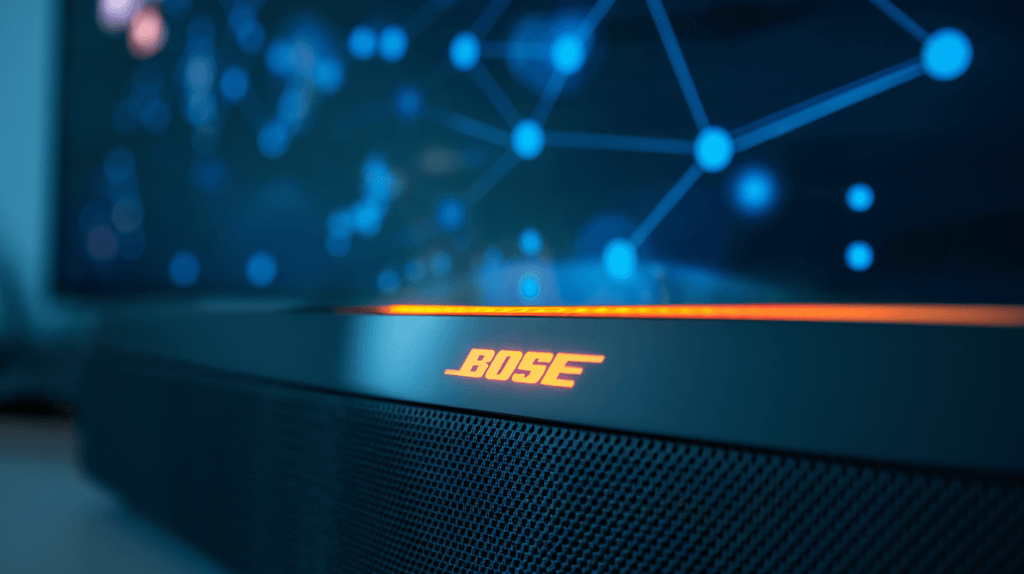
To fix a Bose soundbar blinking orange light, start with these quick steps: power cycle your soundbar and Wi-Fi router.
Also, verify your Wi-Fi connection is stable. These simple actions often resolve the issue.
If the orange light persists, don’t worry; we’ll guide you through more detailed troubleshooting steps to get your soundbar working again in the sections below.
Decoding the Orange Blink: What’s Your Bose Soundbar Trying to Tell You?

Before we dive into the fixes, let’s quickly decipher what that blinking orange light is actually signaling.
Generally speaking, it’s your Bose soundbar’s way of waving a little orange flag to indicate a connection problem.
Modern soundbars, like your Bose, are sophisticated pieces of technology. They rely on a stable network connection for so many features – streaming music, accessing online services, communicating with your Bose app, and even receiving crucial software updates.
When your soundbar flashes orange, it’s often a sign that it’s struggling to connect to your Wi-Fi network, or that there’s a hiccup in its internal software communication.
Think of it like this: your soundbar is trying to talk to the internet, or to your other devices, and something is preventing a clear conversation.
While less common, the orange light could also, in rare cases, indicate a deeper hardware issue.
But don’t jump to hardware malfunctions just yet! The vast majority of blinking orange light situations stem from solvable software or network glitches.
The troubleshooting steps we’re about to walk through are designed to tackle these common culprits first, systematically ruling out the simpler problems before considering more complex scenarios.
Ready to get started? Let’s dive in and reclaim your sound!
Your First Line of Defense: Quick and Easy Fixes (Try These NOW!)

Often, the solution to the blinking orange light is surprisingly simple. Before you start diving into more technical steps, try these quick and easy fixes.
These are the digital equivalent of a gentle nudge, and they resolve the issue more often than you might think.
The Power of the Power Cycle: Restart Your Soundbar and Network Gear
This might seem overly simplistic, but power cycling – essentially restarting your devices – is often the magic bullet. Think of your soundbar and router like mini-computers.
Just like your laptop or phone can get bogged down and need a reboot, your soundbar and router can experience temporary system freezes or glitches.
Power cycling is the reset your soundbar’s system equivalent of a fresh start for your electronics.
It completely cuts power, allowing the devices to clear their temporary memory, reset network connections, and restart their operating systems cleanly.
Here’s how to power cycle effectively: First, power OFF your Bose soundbar. Locate the power button on your soundbar (refer to your user manual if needed) and turn it off completely.
Second, unplug the power cord from the back of the soundbar AND from the wall outlet. This ensures all power is completely removed from the device. Don’t just turn it off at the soundbar; physically unplug it.
Third, wait for at least 30 seconds (longer is definitely better – we recommend a full minute just to be sure). This waiting period is crucial to allow any residual electrical charge to dissipate and ensure a complete reset.
Fourth, while you wait for the soundbar, take the opportunity to power cycle your Wi-Fi router as well. A router reboot can often resolve network hiccups that might be affecting your soundbar’s connection. Unplug your Wi-Fi router from its power outlet. Wait 30 seconds, and then plug it back in. Allow your router a few minutes to fully restart and reconnect to the internet.
Fifth, plug your Bose soundbar back into the wall outlet and then into the soundbar itself. Ensure the power cord is firmly connected at both ends.
Finally, power ON your soundbar and check if the orange light is gone. Turn your soundbar back on and patiently observe the indicator light. Has the blinking orange light disappeared? If so, congratulations, you’ve likely resolved the issue!
Wi-Fi Check-Up: Is Your Network Playing Nice with Your Soundbar?
Modern soundbars, especially Bose models, rely heavily on a stable Wi-Fi connection for streaming music, accessing online services, and even for software updates. A weak or intermittent Wi-Fi signal can easily trigger that orange blinking light. Ensure proper Wi-Fi setup for your Bose to avoid signal drops
First, the obvious check: check other devices in your home (phone, laptop, tablet) that are connected to the same Wi-Fi network. Can they access the internet normally?
Try loading a webpage or streaming a video on another device to confirm your internet is working. In a scenario where your Wi-Fi is down for all devices, the problem likely lies with your internet service. Contact your internet provider to report the outage and troubleshoot your internet connection directly. There’s likely nothing wrong with your soundbar itself.
If Wi-Fi is working on other devices, but you suspect signal strength: if your Wi-Fi is working on other devices but your soundbar is far from the router, or there are walls or obstructions in between, signal strength could be the issue. Wi-Fi signals weaken with distance and obstacles.
Consider temporarily moving your soundbar closer to your Wi-Fi router for testing purposes to see if the orange light disappears.
Refer to our placement optimization guide together with Wi-Fi signal strength to find the best spot.
Alternatively, you can use a Wi-Fi signal strength analyzer app on your smartphone to check the Wi-Fi signal strength right where your soundbar is located.
If the signal is weak (typically below -70dBm), you may need to improve your Wi-Fi coverage in that area, perhaps by repositioning your router or using a Wi-Fi range extender.
The Cable Connection Audit: Don’t Overlook the Basics
While wireless connections are often the culprit, it’s easy to overlook the humble physical cables connecting your soundbar.
Loose or damaged cables, or even dust and debris in connectors, can sometimes cause unexpected issues and even trigger indicator lights like the orange blinking light. Give your cable connections a quick audit.
First, visually inspect all cables connected to your Bose soundbar. Check for any signs of damage like fraying, kinks, or bent connectors. Pay close attention to the power cable, HDMI cables (if you’re using them to connect to your TV), optical cables, or any Ethernet cables (though Wi-Fi is more common).
Second, firmly ensure all cables (power, HDMI, optical, Ethernet if applicable) are securely plugged in at both the soundbar end and the other device end (TV, wall outlet, etc.). Sometimes a cable can feel like it’s plugged in, but isn’t fully seated in the connector.
Third, reseat every cable connector. This means unplugging each cable completely and then firmly plugging it back in. This simple action can often resolve minor connection issues caused by loose contacts, oxidation, or even just a slightly dislodged plug.
Fourth, consider trying different cables, especially for HDMI or optical connections. If you have spare cables of the same type, swapping them in can quickly rule out a faulty cable as the source of the problem. Cables can degrade over time, and an internal break might not be visually obvious.
Finally, clean the connectors. If you suspect dust or debris might be interfering with the connection, gently blow into the connectors on both the cables and the soundbar itself.
Alternatively, use a can of compressed air (the kind used for cleaning electronics) to carefully blow out any dust or debris.
Stepping Up the Troubleshooting: More Advanced Fixes to Try

If those quick and easy steps didn’t banish the blinking orange light, it’s time to move onto slightly more involved troubleshooting. Don’t worry, we’re still in user-friendly territory!
App Refresh: Force Quit and Restart the Bose Music App
The Bose Music App (or the older Bose Connect App, depending on your soundbar model) acts as your central command for your soundbar. It manages settings, connections, and even handles software updates.
If the app itself is experiencing a temporary glitch, or has somehow become out of sync with your soundbar, restarting it can often re-establish proper communication and clear up software-related issues.
Here’s how to refresh the app: On Smartphones/Tablets (Android & iOS): Completely close (force quit) the Bose Music App.
The method for force quitting apps varies slightly between Android and iOS devices. On most Android devices, you can access the app switcher (usually by swiping up from the bottom of the screen or tapping a square button), and then swipe the Bose Music App card away to close it.
On iOS devices, you typically swipe up from the bottom of the screen and hold briefly, then swipe the app card upwards to force quit. Make absolutely sure the app is fully closed, not just minimized and running in the background.
After force quitting, wait a few seconds, then re-open the Bose Music App. Give the app a moment to fully shut down before relaunching it.
Finally, check the app’s connection status. Once the app re-opens, carefully check if it now correctly recognizes your soundbar and if the blinking orange light on the physical soundbar itself has disappeared. Sometimes simply refreshing the app’s connection is all it takes.
Software Check-In: Ensure Your Bose Soundbar is Up-to-Date
Just like your smartphone or computer, your Bose soundbar runs on software (often called firmware). Bose is constantly releasing software updates to improve performance, add new features, and, crucially, fix bugs and address compatibility issues.
Running outdated soundbar firmware can sometimes lead to unexpected behavior, and yes, even indicator light errors like our blinking orange nemesis. Keeping your soundbar’s software current is essential for smooth operation and long-term stability. Software updates require a stable Wi-Fi connection – verify yours first.
To check for software updates, first, launch the Bose Music App (or Bose Connect App) on your smartphone or tablet. This app is your gateway to managing your soundbar’s settings and updates.
Second, navigate to the Settings or Product Settings area within the app. The exact menu location might vary slightly depending on your specific app version and soundbar model, but generally, you should look for icons or menu items labeled ‘Settings,’ ‘Product Settings,’ ‘My Products,’ or something similar. It’s often represented by a gear icon or a menu button (three horizontal lines).
Third, specifically search for ‘Software Updates,’ ‘Firmware Updates,’ or ‘Product Updates.’ This update section is almost always located within the settings menu for your soundbar itself within the app. You might need to select your specific soundbar from a list of connected devices within the app first to access its individual settings.
Fourth, check for available updates. The app will typically clearly indicate if a software update is currently available for your soundbar. If an update is found, make absolutely sure your soundbar is connected to a stable Wi-Fi network (you’ll need internet access for the update to download) and carefully follow the app’s on-screen prompts to download and install the update.
Fifth, allow the update process to complete fully and uninterrupted. Do not under any circumstances interrupt the software update process, even if it seems to be taking longer than you expect. Interrupting a firmware update in progress can potentially cause serious and irreversible damage to your soundbar. The app will usually provide clear progress indicators so you can monitor the update process.
Lastly, restart your soundbar after the update completes. Once the software update is finished and successfully installed, the app may prompt you to restart your soundbar.
If not, it’s always a good practice to manually power cycle your soundbar (as described in step #1 of this guide) to ensure the new software takes effect cleanly. After restarting, carefully check if the orange light issue has been resolved.
The Factory Reset Option: A Last Resort for Deeper Issues (Proceed with Caution)
The factory reset is the most drastic software troubleshooting step in your arsenal. It’s truly the “nuclear option” for software glitches
A factory reset essentially wipes your soundbar clean, reverting it back to its original factory settings, just as it was when you first unboxed it.
This action can be incredibly effective at resolving deep-seated software conflicts or data corruption that other, gentler troubleshooting steps simply can’t reach.
However, it’s absolutely crucial to understand the implications: a factory reset will erase ALL your personalized settings, including your saved Wi-Fi passwords, customized audio settings, and any other configurations you’ve made.
After a factory reset, you will need to completely set up your Bose soundbar again from scratch, as if it were brand new.
Therefore, a factory reset should genuinely be considered a last resort, only to be attempted if every other troubleshooting step we’ve discussed has failed to eliminate the blinking orange light. It’s effective, but it’s also disruptive.
Critical Safety Note
Important: Factory reset procedures are NOT universal across all Bose soundbar models.
The button locations and presses required to initiate a factory reset vary significantly depending on your exact soundbar model.
Guessing or using instructions for a different model could lead to unintended consequences.
Before attempting a factory reset, you MUST find the correct instructions for your specific Bose soundbar model. The most reliable way to locate these model-specific factory reset instructions is to meticulously consult your product’s official user manual.
If you’ve misplaced the physical manual, don’t worry! You can almost always download a digital PDF version directly from the official Bose support website.
Go to www.bose.com/support and search for your specific soundbar model number (this is usually found on a label on the back or bottom of your soundbar, and also on your original packaging).
Once you find your product’s support page, look for the ‘Manuals’ or ‘Downloads’ section. The user manual will contain the precise factory reset procedure for your model.
Alternatively, you can use a search engine like Google or Bing and search for a phrase like: ‘[Your Bose Soundbar Model Number] factory reset instructions’.
Another alternative is to look at our Bose 900 factory reset guide for model-specific steps.
However, always prioritize official Bose sources like the user manual or Bose support pages to ensure you’re using accurate and safe instructions.
Using incorrect instructions could potentially cause further issues. 🚨
General steps to perform a factory reset, once you have your model-specific instructions (adapt these to your model’s manual):
First, locate the Factory Reset mechanism for your specific Bose soundbar model using your user manual. It might involve pressing and holding a button on the soundbar itself, or a combination of buttons, often for a set duration of time (e.g., 5 seconds, 10 seconds, etc.).
Second, initiate the factory reset procedure precisely according to your manual’s instructions. Follow each step carefully.
Third, wait patiently for the soundbar to restart. After you initiate the reset sequence, your soundbar will typically power itself off and then restart automatically. This reset process might take a few minutes to complete fully. Do not interrupt the process.
Fourth, re-setup your soundbar from scratch. After the factory reset is complete and the soundbar has restarted, it will be in its factory default state. You will now need to use the Bose Music App (or Bose Connect App) to go through the initial setup procedure again.
This will involve reconnecting it to your Wi-Fi network, linking your Bose account, and reconfiguring any of your preferred audio settings or customizations.
Finally, check if the orange light issue is resolved after the factory reset and re-setup.
Once you’ve carefully completed the factory reset and gone through the entire setup process again, monitor your soundbar closely to see if the blinking orange light is finally gone.
Still Blinking Orange? When to Contact Bose Support

If you’ve diligently worked your way through all the troubleshooting steps outlined above, and that persistent orange light is still blinking, it might unfortunately indicate a problem that goes beyond simple user-level fixes.
In these situations, it’s time to consider contacting the experts for more specialized assistance.
Contact Bose Support directly if none of the troubleshooting steps have worked to eliminate the blinking orange light. If you’ve systematically tried power cycling, checking your network, verifying cable connections, restarting the app, updating firmware, and even performing a factory reset, and the issue persists, it’s less likely to be a simple software or connection glitch.
Also contact Bose support if you suspect a hardware malfunction. For example, if your soundbar has experienced any physical damage (drops, impacts, liquid spills), if it’s making unusual noises beyond just the blinking light issue (crackling, distortion, no sound at all), or if it’s simply not powering on correctly, a hardware problem might be at play.
Lastly, if your soundbar is still under its warranty period, contacting Bose directly is definitely recommended first. They can provide warranty repairs or replacements if a hardware defect is confirmed.
Why contact Bose Support? Bose’s official support channels have specialized product knowledge, access to advanced diagnostic tools, and are equipped to handle hardware repairs or warranty claims for their products. You can typically find contact information for Bose Support on their website (www.bose.com) under the “Support” or “Contact Us” sections.
Proactive Soundbar Care: Tips to Prevent the Orange Blinking Light (and Other Issues) in the Future

Prevention is always better than cure! While technical glitches can sometimes be unavoidable, there are several proactive steps you can take to minimize the chances of encountering the blinking orange light issue again, and to keep your Bose soundbar running smoothly for years to come.
To prevent future issues, maintain a stable and reliable Wi-Fi connection. A weak or inconsistent Wi-Fi signal is often the root cause of connection problems in modern soundbars. Ensure you have a strong and stable Wi-Fi connection where your soundbar is located.
Use a Wi-Fi signal analyzer app on your smartphone to check the signal strength at your soundbar’s location. If the signal is consistently weak (below -70dBm), consider strategies to improve your Wi-Fi coverage, such as: moving your router to a more central location, eliminating physical obstructions between the router and soundbar (thick walls, metal objects), or investing in a Wi-Fi range extender to boost signal strength in that area of your home.
Another proactive step is to keep your Bose soundbar software up-to-date. As we discussed earlier, software updates are crucial. Enable automatic software updates within the Bose Music App settings if that option is available for your soundbar model.
This ensures your soundbar automatically receives the latest bug fixes and performance improvements, minimizing the likelihood of software-related glitches causing problems like the orange blinking light.
Even with automatic updates enabled, it’s still a good practice to periodically check for updates manually within the app every few months, just to be doubly sure you are running the latest version. Also, ensure proper ventilation and environmental conditions.
Avoid placing your soundbar in enclosed spaces with very poor ventilation, such as tightly enclosed cabinets or shelves, or in areas exposed to extremes of temperature or humidity. Overheating, while less common, can sometimes contribute to electronic performance issues.
Ensure your soundbar has adequate airflow around it. Handle cables with care and consider quality cables. When connecting and disconnecting cables to your soundbar, handle them gently and avoid straining or bending them excessively. Over time, rough handling can damage cables internally.
For critical connections like HDMI and optical audio, consider using high-quality, well-shielded cables. While not always necessary, higher quality cables can sometimes offer more reliable signal transmission and be more durable in the long run. Finally, regularly update your Wi-Fi router firmware too.
See our router troubleshooting tips for possible network fixes.
Don’t forget about your Wi-Fi router itself! Just like soundbars, routers also receive firmware updates from their manufacturers to improve performance, security, and compatibility. Outdated router firmware can sometimes contribute to general network instability, which in turn, can affect devices like your soundbar.
Check your router manufacturer’s website periodically (or enable automatic updates on your router if that feature is available) and follow their instructions to update your router’s firmware to the latest version.
Conclusion
We hope that by systematically working through these troubleshooting steps, you’ve successfully banished that frustrating blinking orange light and your Bose soundbar is back to delivering the rich, immersive sound you expect!
You’ve now armed yourself with a comprehensive understanding of how to tackle this common Bose soundbar issue and keep your home audio system running smoothly.
Remember, power cycling is often your best first move, and maintaining a stable Wi-Fi connection and keeping your software updated are key to long-term preventative care.
Now, we’d love to hear from you! Did these troubleshooting steps work to fix the blinking orange light on your Bose soundbar?
Which step ended up being the magic fix for you? Do you have any additional tips or personal experiences with the blinking orange light issue that you can share?
Let us know your Bose soundbar model in the comments below too – this information can be helpful for other users experiencing similar challenges with the same models!
