Can your music productions thrive without fancy MIDI controllers?
Many aspiring music producers without much gear often wonder if they can even use a DAW properly to craft quality songs.
Of course most software comes packed with virtual instruments, effects, editing tools and automation to achieve professional results.
However, tactile control surfaces lend unique musical expression and efficient workflow.
In this article, we’ll explore how to effectively use a DAW sans hardware and work arounds that exist.
Let’s dive in to separate software fact from physical interface fiction.
Can you use a DAW without a MIDI controller?

The short answer is yes, you absolutely can use a digital audio workstation to record, produce and mix music without owning any MIDI keyboard controllers, drum trigger pads or external mixing boards.
The right compositional ideas, editing techniques and mixing ear can still deliver compelling productions even working solely with a computer, mouse and DAW software.
However, expect limitations in musical expression and slower workflow without hardware instruments and mixing gear.
Below we’ll break down specific DAW workflows possible sans controllers but also acknowledge the creative barriers software alone presents.
What Is A DAW?

A digital audio workstation, commonly known as a DAW, is a software application used to record, edit and produce audio files.
Daws allow music producers, sound engineers, composers and musicians to arrange and manipulate audio samples and midi sequencing to create songs or other musical pieces.
Popular DAW options on the market today include Ableton Live, Logic Pro, Avid Pro Tools, Presonus Studio One, FL Studio (formerly known as FruityLoops), Cakewalk by Bandlab and more.
Each DAW has its own workflow, interface and unique tools to achieve professional music production.
Most daws allow extensive audio recording, midi programming, virtual instrument capability, editing, mixing and effects processing for producers to craft full songs without needing additional hardware.
Daws have largely replaced the analog multi-track recorders and audio mixing boards that were previously necessary to produce recorded music.
The capabilities of daws continue to expand with ongoing software advancements, increased computing power and integration of cloud technology allowing for more flexible remote collaboration during the production process.
With various pricing tiers from free entry-level daws up to full-featured professional packages it is now easier than ever before for artists to produce music from the comfort of their own home studio with just the core software, a computer and some inspiration.
What Is A Midi Controller

While a daw software provides all the technical tools for manipulating audio and midi data, the physical interface still plays an important role in music production.
This is where MIDI controllers come into the picture.
MIDI, which stands for Musical Instrument Digital Interface, is an industry standard protocol developed in the 1980s which allows electronic musical instruments, computers and other hardware devices to communicate and synchronize with each other.
MIDI controllers take certain forms of tactile hardware interfaces – such as keyboards, drum pads, knobs, sliders and buttons – and connect them to MIDI compatible computer software to enhance hands-on musical capabilities and real-time expressiveness when producing music on a digital audio workstation.
For example, the keys on a USB MIDI keyboard can be mapped to trigger virtual software instruments within the DAW so they feel more responsive for playing and recording.
MIDI controllers with drum pads allows producers to rhythmically input beats in real-time with velocity and pressure sensitive response akin to playing an acoustic drum kit.
Faders, knobs and buttons enable intuitive control over various parameters in the DAW mixing console or software synthesizers by simply turning a physical dial instead of clicking with a mouse.
While various MIDI controller formats provide quicker workflows and natural musical performance interaction when producing, configuring the appropriate mappings requires learning your DAW and controller well.
As digital audio workstations continue advancing with more intuitive user interfaces, many skilled producers can still work very efficiently using only a mouse, computer keyboard shortcuts and careful automation for their projects.
However, for beginning music producers or those more reliant on live playing interaction such as with external MIDI keyboards or electronic drum kits in real-time recording situations, dedicated MIDI controller hardware devices provide extensive added value and tactile expression over working solely within software.
Entering Notes Without A Controller

While having a dedicated MIDI controller keyboard or other input device is extremely helpful for recording full performances and arrangements in real-time, there are ways producers can enter notes into a daw project without owning any hardware controllers.
Most digital audio workstations provide a software instrument called a piano roll editor – this visually displays notes on a grid where users can draw MIDI notes with their mouse along a timescale to populate virtual instrument tracks.
The piano roll allows producers to click individual notes into a sequencer at desired pitches and durations without needing to physically play them on a real instrument.
This method allows basic melodies and harmonies to be entered, edited after the fact, and duplicated into more complex patterns.
However, since notes are essentially drawn into the editor rather than played on a responsive MIDI controller, there is less dynamic musical expression with tempo, velocity, and human feel that would come from a real-time performance.
Some producers opt to play notes in initially using their computer keyboard or by clicking in rhythmic patterns with their mouse in the piano roll editor.
Then after the main melodic or harmonic ideas are laid out in notes, they will refine velocity, timing, and musical phrasing through careful editing and automation.
While this works for entering basic song arrangements, too much editing MIDI note data can sometimes lead to music that sounds very static and mechanical.
So utilizing a MIDI keyboard controller from the start of a production will capture natural playing nuance even if a producer means to edit parts after recording.
But at minimum, the piano roll editor ensures producers can start getting musical ideas down into their projects without already owning controllers.
Programming Drum Beats Without Pads
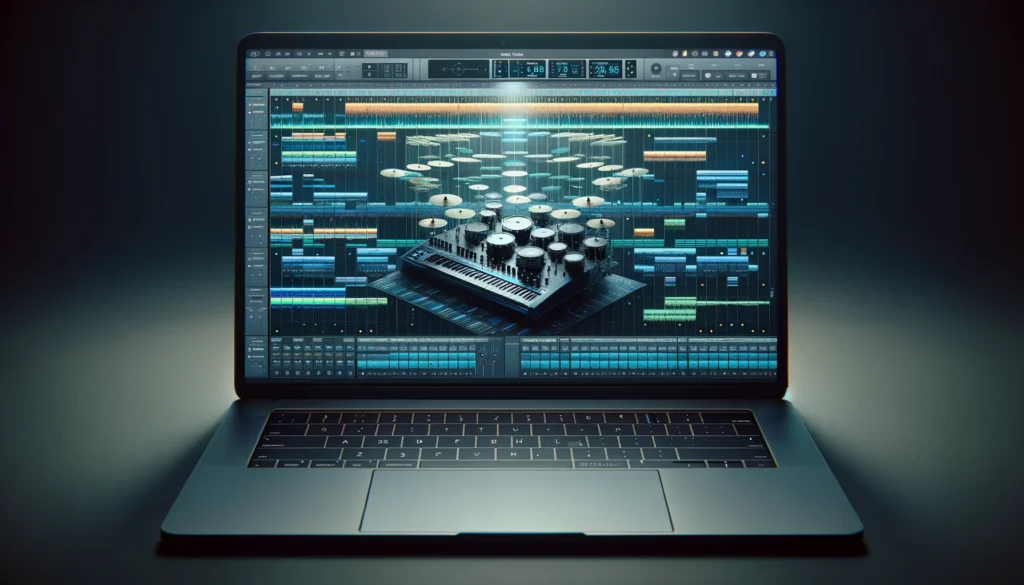
In terms of programming percussive parts within a DAW project, while velocity and pressure sensitive MIDI controller drum pads provide the most realistic playing workflow – various options also exist for creating drum patterns without a hardware drum trigger interface.
Within most digital audio workstation software is a sequencing window that displays rows of drum samples – such as kick, snare, hi-hats, toms, percussion and cymbal articulations.
Producers can manually draw MIDI notes into the sequencer on the timeline to create drum beats, similar to the piano roll editing method.
This allows basic rhythmic patterns and fills to be entered without owning a MIDI drum controller pad unit or electronic drum kit.
Most DAWs also provide automatic step sequencing options for drums – entering a specific number of steps or beat divisions where drum hits and rests can be toggled on or off in a repetitive pattern.
Step sequencing gives an easy way to quickly populate repetitive or polyrhythmic drum parts into a project either with mouse clicks or computer keyboard input.
And digital audio workstations normally have pre-made MIDI drum groove libraries producers can access to drag and drop rhythmic patterns into their tracks rather than manually programming every hit.
As producers get into mixing and editing, automation of volume, panning, EQ, effects and individual note timing changes on the drums can help craft a more realistic, dynamic performance.
The main limitations producers face programming drums solely within a DAW relates to expression and organic rhythmic variation versus recording live.
Without the tactile feedback amixing consoles with physical fadersnd velocity sensitive response of dedicated electronic drum pads and cymbals, drum patterns risk ending up very stiff and robotic sounding even after attempting to enhance their musicality in the editing process.
Velocity levels, accented hits, and slight timing fluctuations lend greatly to the human element and feel of a drum performance.
With some clever sequencing tricks and editing to keep things sounding natural, it is possible to program quality drum tracks without pads or controllers but expect a slower more meticulous workflow at the cost of captured live musicality.
Mixing And Effects Without Knobs/Faders

One key workflow component within music production is the ability to shape and sculpt sounds using equalization (EQ) filters, compressors, reverb, delay and many other effects processing tools available in both analog hardware outboard gear and digital audio workstations.
While mixing consoles with physical faders, buttons and parameter knobs lend themselves well to dialing in processing chains intuitively by ear, a number of solutions exist for those producing music solely in the box within a DAW who may not already have dedicated hardware controllers.
Most digital audio workstations provide virtual faders and knobs within their mixer that can be automated over time using a mouse which replaces the tactile, hands-on experience hardware interfaces provide.
Effects plug-ins normally allow keyboard entry of precise values instead of turning knobs for producers aiming to mathematically dial in the perfect settings versus relying as much on musical feel.
Creating and editing automation curves using a mouse enables riding of volume levels, panning, or carefully adjusting any other mix parameter values over the timeline of a song.
Saving mixer snapshots also helps producers easily jump back to a particular mix state later when iterating to find the best balance.
Some third party post-production mixing tools are also emerging such as intelligent assistive AI technology to automate certain tedious technical mix tasks so producers can focus more on crafting the overall vibe.
However even with visual automation options and editing tools in most DAWs, working without hands-on hardware controllers limits the experience and flexibility many mixing engineers require their workflow.
The tactile control, precise manipulation of buttons, knobs and faders fosters the craft of riding levels, shaping tones and adding effects dynamically in real-time while getting into the creative flow without visual technical barriers the computer interface presents.
External control surfaces from well-established brands such as Avid Pro Tools Control Surfaces, Native Instruments Komplete Kontrol keyboards and Arturia MIDI controllers provide this smooth tactile hybrid software integration many mixer find essential when dialing in sounds.
But producers working fully in the box can achieve quality mixes through meticulous automation drawing and snapshot recall using only a mouse and computer keyboard, albeit with a slower, less dynamically responsive and more visually tedious workflow.
Workarounds And Limitations

As outlined, lack of dedicated tactile MIDI control hardware poses certain creative limitations but also fosters producers to discover crafty workarounds to achieve similar musical results directly within their digital audio workstation software.
The main overarching limitations without MIDI keyboard controllers, drum pads, mixing boards and other hardware interfaces relates to slower workflow, static musicality, and lack of hands-on dynamic sound manipulation capability in real-time.
Entering melodies, harmonies and drum patterns by drawing in notes with a mouse or clicking them into a step sequencer is more time consuming than playing parts in live.
The editing required after the fact to improve the musicality of performances captured without the nuances of hardware instrument controllers often sucks the life and human organic feel out of parts that were
Conclusion
While dedicated tactile MIDI controllers offer undeniable musical advantages, crafty and motivated artists can absolutely create quality productions directly within their DAW software.
Understanding limitations around performance nuance and speed can help focus workarounds through editing, automation and refinement.
As skills progress, artists may choose to invest in keyboards, drum pads or mixing interfaces aligned with budget and genre needs to continue expanding creative possibilities.
But with the right inspiration and vision combined with DAW tool competency, it is entirely possible to deliver professional musical results without fancy outboard gear using just a computer, mouse and the powerful software already available today.
