Struggling to play virtual instruments and control your DAW using just your computer keyboard and mouse? There is a better way.
USB MIDI controllers open up immense creative possibilities for music production and live performance by providing tactile, hands-on control to play software instruments, manipulate effects, and trigger clips in your DAW.
Let’s dive in and explore what exactly USB MIDI controllers are and how they can revolutionize your musical workflow.
What is a USB MIDI Controller?

A USB MIDI controller is a physical piece of hardware with controls like keys, pads, faders and knobs that is used for sending MIDI performance instructions to computers and other digital music gear over a USB connection.
By using buttons, pads and other components on the device, it enables playing virtual instrument plugins, manipulating mixing and effects parameters, and controlling various other aspects of Digital Audio Workstation software.
We’ll explore the topic much more deeply throughout this guide, but in short, adding a dedicated USB MIDI controller enables tactile control over computer-based music production in a way not possible by mouse and keyboard alone.
What is MIDI?
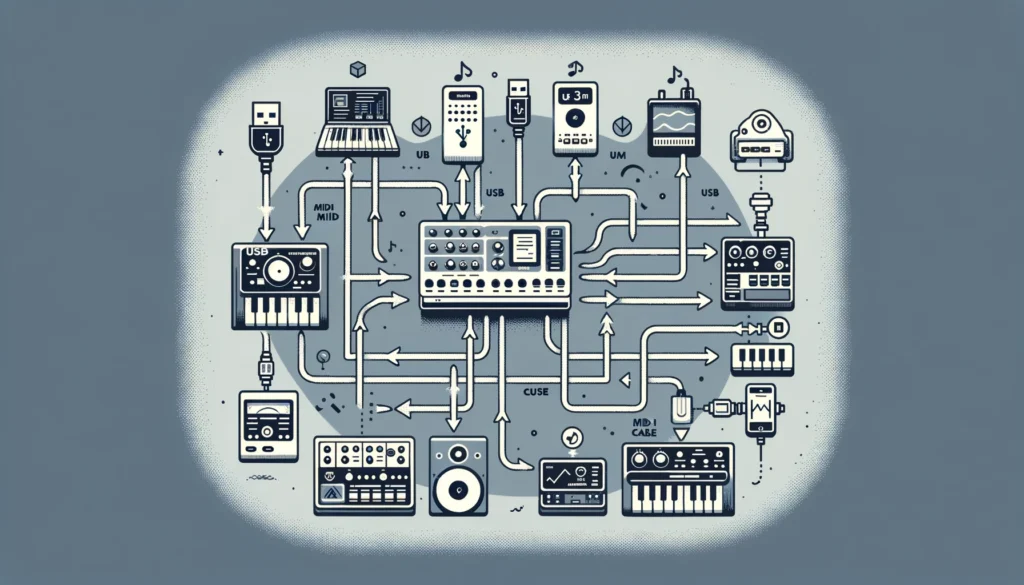
Musical Instrument Digital Interface, commonly abbreviated as MIDI, is a technical standard that allows electronic musical instruments, computers, tablets, smartphones and other equipment to connect together and communicate with one another.
The MIDI standard enables various digital musical devices to send and receive performance data like musical notes, control signals, tempos, lyrics and more between each other.
This allows for a more integrated ecosystem of musical devices both for music production as well as live performance applications.
The MIDI standard transmits performance data in the form of MIDI messages.
These MIDI messages contain no audio signal or sound data itself.
Instead, they function something like digital sheet music – conveying music performance instructions like which note to play, for how long to play it, how loud it should be and so on.
When MIDI messages are sent to synthesizers or virtual instruments, they trigger the devices to play their built-in sounds as per the MIDI performance instructions.
This is how MIDI enables various instruments to be played together in a coordinated manner.
How MIDI Controllers Work

MIDI controllers are hardware devices that musicians and producers use to generate MIDI data and control other MIDI compatible gear.
They come with physical controls like keys, pads, buttons, faders and knobs that users can touch, hit or manipulate in order to produce MIDI information.
When you physically interact with any of the controls on a MIDI controller device, it will transmit MIDI messages which can then be sent to other connected devices like synthesizers, drum machines, DAW software, iPad music apps and more.
For example, pressing a key on a MIDI keyboard controller will send a MIDI note-on/note-off message that contains information on which note was played and how hard it was played.
Hitting a velocity-sensitive drum pad will transmit information on timing, note value and force/velocity.
Turning a knob on the controller may send continuous controller data associated with a particular parameter.
The receiving device or software will then interpret these MIDI signals in order to trigger or manipulate sounds, effects and other functions as intended.
This is what enables MIDI controllers to remotely play virtual synthesizers on a computer, shape the sound of a hardware synth module or trigger loops and scenes in a digital audio workstation.
The type of MIDI data generated depends entirely on the controls available on the controller device itself.
Types of MIDI Controllers

There are various types of MIDI controllers available that cater to different applications, setups and user preferences.
Some common categories include:
Keyboard Controllers
Keyboard controllers are the most common and widely used type of MIDI controller.
As the name suggests, these devices resemble piano-style keyboards and contain keys for playing musical notes chromatically across a set octave range.
The keys are velocity-sensitive allowing for expression by playing the keys softly or more aggressively.
Keyboard controllers allow users to easily play software instruments and synths using realistic piano-like technique.
Available controls extend beyond just keys and often include pitch and mod wheels, transport buttons, assignable knobs and faders to control DAW functions.
Drum Pad Controllers
Designed specifically for triggering drum sounds or one-shot samples, these controllers feature an array of flat velocity-sensitive pads laid out in grid formations like 4×4, 8×8 or even larger configurations.
The pads can be played using fingers/hands similarly to playing a MPC sampler or electronic drum kit.
The velocity sensitivity allows for dynamic variation in the drum sounds.
Some drum pads also have advanced multi-functionality for manipulating sounds further.
Pad controllers excel for finger drumming workflows but many also come equipped with additional buttons, pads and knobs just like other MIDI controllers.
Fader/Knob Controllers
This category of MIDI controllers focus primarily on offering deeper control options for mixing, effects editing and parameter adjustment tasks.
The main interface comprises faders, knobs and other controls optimized for tweaking plugin instruments, audio effects and managing Digital Audio Workstation functions.
Transport controls for DAW integration may also be included for convenient track and timeline navigation while mixing.
While lacking keys or drum pads in most cases, fader controllers greatly improve software workflow and enable tactile control over editing tasks that were previously only possible using the mouse.
All-In-One Controllers
For extensive functionality combined into one device, all-in-one controllers aim to offer a variety of control types for different applications.
All-in-one USB MIDI controllers can include the standard keyboard for playing notes, an array of drum pads, sets of faders and knobs, transport buttons and more all in one unit.
This makes them versatile for not only playing sounds, but also controlling plugins, firing loops, editing parameters and mixing from dedicated hardware – streamlining different aspects of music production without needing to switch devices.
Brands offer all-in-one controllers across a range of sizes and built to suit specific DAWs as well.
How to Connect a MIDI Controller

The most common connection method for MIDI controllers is via a standard USB port.
Connecting via USB provides two essential functions – power to the unit itself as well as a communication pathway for sending and receiving MIDI data.
The USB connection allows the MIDI messages from the controller to be efficiently routed to associated music production software and plugins running on the paired computer device.
Alternatively, some higher-end professional MIDI controllers may have 5-pin MIDI ports (In/Out or sometimes THRU ports additionally) to allow connectivity with external MIDI-compatible synthesizers, drum machines or other hardware units.
However, USB remains the most widely-used option for hooking up computer-based home/project studio setups using MIDI controllers.
Upon connecting the computer should automatically recognize the device allowing it to interface with music production software like digital audio workstations (DAW) and associated virtual instruments or effects units loaded in the DAW.
The controller just needs to be set up within the DAWs settings to enable each function (keys, knobs, faders etc.) to be mapped to different parameters as required.
What You Can Do With a MIDI Controller

A MIDI controller opens up immense creative possibilities when used for making electronic music or any DAW-based production:
Play Software Instruments and Synths
The most direct application is utilizing the keys, pads and other playing interfaces on a controller to perform virtual software instruments.
Sounds from virtual analog/digital synths, sampling instruments, drum machines and more loaded into a DAW can be played in real-time using MIDI controllers – adding expandability and expression not possible by mouse-clicking alone.
Manipulate Effects and Mixing Parameters
Assign knobs, faders and buttons on the controller to puppet effects like delays, distortions, filters on the fly adding motion and dynamism when producing or performing electronic music.
Similarly, adjust DAW mixing functions using dedicated controls improving workflow.
Trigger Loops, Clips and Sections
Via pads, keys or buttons mapped to functions within music production software, MIDI controllers allow triggering looped samples, playing clip slots, firing complete instrumental sections – all critical workflow components for both playing live as well as in-studio use.
Improved Playability and Expression
The hands-on aspect of tweaking physical controls makes the process of playing software instruments emulating real instruments far more dynamic and infuses human feel into sequences compared to only using a mouse/trackpad and QWERTY keyboard.
MIDI controllers vastly improve playability.
Whether used in the studio for producing tracks or live on stage for playing virtual instruments, MIDI controller gear forms an integral part of electronic musicians’ arsenal bringing physical expression and connectivity to digitally-created music.
As more sophisticated music software continues to develop, so too do ever-more advanced next-generation MIDI controllers to control these programs and enhance skills.
Conclusion
In closing, USB MIDI controllers aim to enhance computer-based music workflows by opening up tangible creative control over virtual instruments, effects, and DAW functions.
As music production software and plugins continue advancing, controllers evolve apace – offering producers, performers and composers more transparent access to the digital domain.
MIDI controllers add essential expression and connectivity to modern musical setups centered around the flexibility of software.
