Struggling with messy wires and disorganized streaming gear?
You can transform the MIDI controller you already own into a fully customized stream deck and take control of your live streaming workflow.
Let’s explore how MIDI controllers can become the ultimate command centers for managing OBS, Twitch, and any other streaming software when set up properly.
First though, a quick answer to a common question many have on this topic.
Can I Make a MIDI Controller Into a Stream Deck?

Yes, with the help of MIDI assignment/programming software, you can connect a MIDI controller to your computer and customize each button, fader, knob, and pad to trigger stream deck style actions like switching OBS scenes, controlling audio parameters, launching media overlays, changing camera angles, and more.
We’ll cover the details of how to map these controls further in the article below.
What is a MIDI Controller?

A MIDI controller is an electronic device that is used to generate and transmit MIDI data to control software synthesizers, hardware synthesizers, samplers, and more.
MIDI stands for Musical Instrument Digital Interface.
It is a technical standard that allows electronic music instruments, controllers, computers, and other devices to connect together and communicate MIDI data with each other.
Common features on MIDI controllers include keys, pads, faders, knobs, buttons, and other controls that can be used to manipulate MIDI data in various ways.
For example, the keys on a MIDI keyboard controller can be used to transmit note on/off data, the faders can be used to transmit continuous controller data like volume or effect intensities, and so on.
The specific controls on any given MIDI controller allow the user to send different types of MIDI messages to external devices in order to control some element of that device in realtime during musical performances or music production sessions.
What is a Stream Deck?
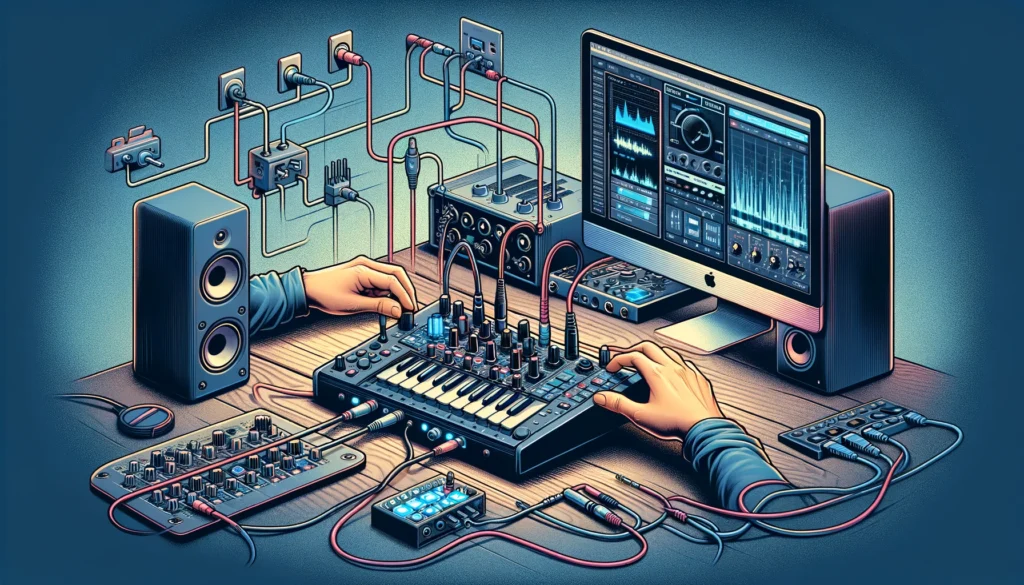
A stream deck is a hardware control device specifically designed for managing live streaming software and hardware setups.
Stream decks typically include buttons that have LCD screens or LED icons, which allows them to be programmed and customized to perform a wide variety of functions related to realtime control of live streaming video, audio, graphics, and more.
Some common uses of stream decks include switching between scenes, controlling microphones and audio parameters, triggering sound effects, launching media like video clips or graphics overlays, changing camera angles, and any other task that needs to happen in real time while live streaming content on platforms like Twitch or YouTube Live.
Popular dedicated hardware stream deck products include those made by Elgato and Loupedeck.
Why Use a MIDI Controller as a Stream Deck?

There are a few potential advantages to using a MIDI controller as a customizable stream deck rather than buying a specialized hardware stream deck:
Lower Cost – MIDI controllers tend to be more affordable than hardware that is specifically designed just for video streaming purposes.
Those with existing MIDI keyboards, drum pads, etc.
can repurpose something they already own instead of purchasing new gear.
Highly Customizable Controls – Many MIDI controllers on the market offer an extensive assortment of tactile controls including keys, pads, faders, knobs, buttons, and more.
This opens up significant customization potential when mapping these controls to various stream deck functions compared to more limited fixed layouts on some stream deck hardware.
Leverage Existing Music Gear – For those who already own MIDI instruments for music production purposes, like producers, DJs and electronic musicians, being able to use their existing pads/faders/keys as a stream deck gives that gear much more value.
No need to relearn a new piece of equipment for media streaming.
How to Set Up a MIDI Controller as a Stream Deck

The basic steps involved in configuring a MIDI controller to be used as a software-based stream deck are:
Download and install MIDI assignment software: First, get MIDI assignment software, which is what allows custom mappings between controls on the MIDI controller to computer shortcuts, hotkeys, application functions, etc.
Popular options include Bome MIDI Translator Pro, MIDIberry, and Midi Key2Key.
Connect MIDI controller to computer via USB cable: Plug the MIDI controller into the computer using a USB cable so that the mapping software can communicate between the computer and the controller hardware.
Map MIDI controls to actions: Within the mapping software, program each button, fader, pad, key, or other control on the MIDI controller to link to whichever keyboard shortcut, hotkey, or other function is desired for stream deck use.
Program scenes, control audio mixing, manage video overlays, etc.
using shortcuts: With all mappings completed, the MIDI controls essentially operate just like a customizable stream deck now, without having to purchase any additional hardware.
Push a key, it can switch OBS scenes.
Twist a knob, it can control microphone gain and so on.
Consider two-way communication for visual feedback: Some MIDI software and controllers support two-way communication where information is shown on the controller’s LCD/LED screen to reflect things happening on the computer software side.
This can provide helpful visual feedback to the user while performing streaming tasks with the controller.
Ideal MIDI Controllers for Stream Deck Use

While virtually any MIDI controller can be customized into a DIY stream deck with the help of MIDI assignment software, some types of controllers may be better suited than others.
Ideal features to look for include:
Lots of Assignable Buttons/Faders: Controllers like the Akai APC40 MK2 or Novation Launchpad have grids of buttons perfect for mapping individual shortcuts.
Faders and knobs provide more precision parameter adjustments.
The more controls the better to take full advantage of mapping possibilities.
Standalone Operation Without Computer Connection: Some advanced MIDI controllers have internal memory and configuration options so that using it as a stream deck does not require keeping it plugged into a computer.
For example, the Native Instruments Maschine Mikro MK3 can store custom mappings onboard and connect wirelessly over Bluetooth while in use.
Two-Way Communication for Visual Feedback: As mentioned earlier, some MIDI controllers have LCD screens with each button/pad or LED lighting rings around encoders, allowing custom graphics and visual information to be shown from the computer about current settings, levels, modes, etc.
while using the controller.
Helpful confirmation that intended actions are occurring.
Durable and Portable Construction: A stream deck will see frequent active use and transport, so rugged buttons, metal casing, and form factor that facilitates mobility are desirable MIDI controller traits for live media streaming purposes.
Units like the Akai LPD8 check these boxes.
Limitations to Consider

While turning a MIDI controller into a DIY stream deck opens up some neat possibilities, there are certain limitations to keep in mind as well compared to buying dedicated stream deck hardware:
Limited Number of Controls: The average MIDI keyboard, set of drum pads, or mixing surface may only give you a couple dozen buttons/faders/pads to work with.
Complex streaming workflows may exceed the available controls.
Adding multiple MIDI devices helps overcome this limitation.
Configuration Requires MIDI Programming Skills: The software used to set up custom MIDI mappings has somewhat of a learning curve.
Those less comfortable diving into these tools may find it tricky compared to more plug-and-play hardware stream decks designed for video streaming specifically.
No Stream Deck-Specific Features: Dedicated stream deck hardware and their proprietary software includes features tailored specifically for managing live streaming, like deep integration with streaming software, stream deck mobile apps, plugins to control other hardware, etc.
Relying on a generic MIDI controller and third party software lacks some of these specialized tools.
Conclusion
In conclusion, repurposing an existing MIDI controller as a DIY stream deck opens up tremendous possibilities for customization and savings over buying a specialized hardware device.
With some MIDI programming skill, you can unlock the real-time control potential of all those knobs, keys, and pads.
Just be aware of limitations compared to true stream deck products.
Now get ready to master your streaming domain armed with your powerful new MIDI controller command station.
