In the world of music production, MIDI controllers play a crucial role in shaping soundscapes and enhancing creativity.
While physical MIDI controllers have their charm, the evolution of technology has brought forth MIDI controller apps for Android, offering unparalleled convenience and portability.
In this blog post, we delve into the top 5 MIDI controller apps for Android, ensuring that you find the perfect companion for your musical journey, right in your pocket.
Best MIDI Controller App For Android
We have researched and tested various MIDI controller app to bring you the best options available on the market.
Whether you’re a beginner or a professional musician, a MIDI controller app on your phone can enhance your music production experience on mobile
These controller apps are designed to trigger sounds, samples, and loops with the touch of a pad, making it easier to create beats and add texture to your tracks on the go
After thorough testing, we have compiled a list of the best MIDI controller app that offers the best on the go solution.
1. Wireless Mixer
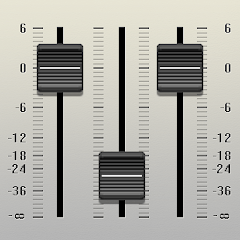

Wireless Mixer stands out for its ability to control your keyboard wirelessly, significantly reducing cord clutter in music studios.
Though it requires a DAW or computer with your preferred software, this app simplifies studio setups.
It features 12 channels, each equipped with 3 knobs and 2 buttons, enabling comprehensive output management.
However, its interface lacks extensive customization, and the app is ad-supported, which might be a distraction for some users.
- Developer: Trajkovski Labs
- Release Date: March 2011
- Rating: 3.49 out of 5 stars
- Latest Update: August 25, 2023
- Compatibility: Android 4.1 and above
- Download Size: 3.90 MB
- Price: Free
- Pros:
- Allows wireless control of keyboards.
- Reduces cord clutter in studios.
- Provides 12 channels for output management.
- Cons:
- Contains ads.
- Interface is not highly customizable.
- Overall: Useful for studio setups but limited by ad-supported and less customizable interface.
2. TouchDAW


TouchDAW is a feature-rich app that demands a bit of a learning curve but is incredibly powerful once mastered.
Offering both Wi-Fi and USB connectivity, it supports various workstations like Reason, Samplitude, and Vegas/Acid.
It’s packed with a multi-touch keyboard, launchpads, mixer, and xy-controller pads. The UI is sleek yet complex, making initial setup a bit challenging.
The app comes in a free version for trial and a paid version at $4.99, offering extensive DAW control and MIDI functionality.
- Developer: Humatic
- Compatibility: Works with RTP or multicast MIDI over WiFi and various types of USB connectivity, also runs MIDI over Bluetooth.
- Price: Paid full version and a feature-limited free demo version.
- Pros:
- Full-featured DAW controller with general purpose MIDI tools.
- Compatible with Apple’s MIDI Network implementation in Mac OS X and various desktop OSs.
- Useful as a side-controller for keyboards or as a standalone MIDI source.
- Cons:
- Setup can be complex due to numerous features.
- The free version is limited and time-restricted.
- Overall: Powerful and versatile, ideal for users looking for a comprehensive MIDI tool with diverse connectivity options.
3. MIDI Melody & Digital Piano


Designed for beginners, MIDI Melody & Digital Piano is an ideal learning tool, offering a visualized note experience akin to Synthesia but on your Android device.
It connects to your piano via USB, making sight reading and MIDI file handling a breeze.
The app’s key lengths and color codes are customizable, catering to the user’s preferences. Free and ad-supported, it offers an upgrade option for an ad-free experience.
- Developer: Music Art Studio
- Release Date: November 2013
- Rating: 3.85 out of 5 stars
- Latest Update: April 3, 2015
- Compatibility: Android 4.0.3 and above
- Download Size: 11.05 MB
- Price: Free
- Pros:
- Tailored for aspiring pianists and music lovers.
- Makes learning songs for piano easy and fun without reading sheet music.
- Connects to pianos via USB for sight reading and handling MIDI files.
- Cons:
- Contains ads.
- Has not been updated since 2015.
- Overall: An excellent tool for beginners in piano, but the lack of recent updates might affect compatibility with newer devices.
4. MIDI Keyboard

MIDI Keyboard is a straightforward app aimed at software developers and keyboard players. It serves as an efficient MIDI input device for controlling tools like Reason and Ableton Live.
The app requires a USB connection and is remarkably user-friendly, requiring minimal configuration.
While it lacks advanced features like dual keyboard functionality, its simplicity, ad-free interface, and clutter-free UI make it an appealing choice.
- Developer: The AAP Project (Audio Plugins For Android)
- Features: Supports MIDI 1.0 and 2.0
- Pros:
- Functions as both a MIDI client keyboard and a virtual MIDI keyboard for DAWs.
- Fully open source.
- Runs as a System Alert Window, offering flexibility in use.
- Cons:
- Lacks advanced features like dual keyboard functionality.
- No Wi-Fi support, requires USB connection.
- Overall: A straightforward and versatile app, particularly suitable for software developers and keyboard players needing a simple MIDI input device.
5. MIDI Commander

MIDI Commander excels as a MIDI message transmitter, offering customizable buttons and knobs.
This app enables you to experiment by connecting your Android device to your keyboard, managing aspects like frequency, tempo, and velocity.
It’s free to use, devoid of ads or in-app purchases, making it a solid choice for musicians seeking straightforward functionality.
- Developer: Borderò
- Release Date: October 2013
- Rating: 3.70 out of 5 stars
- Latest Update: March 28, 2020
- Compatibility: Android 4.0 and above
- Download Size: 2.14 MB
- Price: Free
- Pros:
- Enables sending MIDI messages through a USB-connected MIDI interface.
- No ads.
- Cons:
- Limited to USB connectivity, no wireless options.
- Last updated in 2020, which might affect compatibility with newer devices or OS versions.
- Overall: A solid, ad-free option for users looking for a basic MIDI message transmitter with USB connectivity.
App Download Guide: Choosing the Right MIDI Controller App for Android
Before diving into the vast sea of MIDI controller apps available for Android, it’s essential to know what to look for.
Selecting the right app can significantly impact your music production experience.
Here’s a guide to help you choose a good MIDI controller app that aligns with your needs and preferences.
Understand Your Requirements
- Skill Level: Are you a beginner or a seasoned musician? Beginners might prefer apps with simpler interfaces and learning tools, while professionals might look for advanced features and customization.
- Music Production Goals: What do you want to achieve with the app? If you’re into live performances, look for apps with reliable connectivity and real-time control. For studio production, seek apps with robust editing and mixing capabilities.
Key Features to Consider
- Connectivity Options: Check if the app supports Wi-Fi, Bluetooth, or USB connections. Seamless connectivity with your devices and hardware is crucial for a smooth experience.
- User Interface (UI): A user-friendly interface makes navigation and operation easier. However, don’t shy away from complex UIs if they offer the advanced features you need.
- Customization and Control: The ability to customize controls, buttons, and knobs as per your workflow can greatly enhance your productivity.
- Compatibility: Ensure the app is compatible with your DAW and other music production software. Some apps are specifically designed for certain DAWs, providing better integration.
- Additional Features: Look for extra features like multi-touch support, integrated mixers, launchpads, or xy-controller pads that can add more versatility to your music production.
- Cost: Consider whether the app is free, paid, or offers in-app purchases. While free apps are great for beginners or for trial, paid apps often provide more comprehensive features and a better user experience.
Read Reviews and Testimonials
- User Feedback: Check reviews and ratings on the app store. User testimonials can give you insights into the app’s performance, stability, and real-world usability.
- Updates and Support: Regular updates and good customer support indicate the developer’s commitment to improving the app. This is crucial for long-term use.
Trial and Experimentation
- Free Versions: Many MIDI controller apps offer free versions with limited features, which are great for testing before committing to a purchase.
- Experimentation: Don’t hesitate to experiment with different apps. What works for others may not work for you. Personal experience is often the best guide.
Conclusion
The world of Android MIDI controller apps is vast and varied, catering to different needs and expertise levels.
From the beginner-friendly MIDI Melody & Digital Piano to the feature-packed TouchDAW, there’s something for everyone.
Whether you’re a seasoned musician or just starting, these apps offer a convenient and efficient way to control your music production setup.
Harness the power of these top MIDI controller apps to elevate your musical creativity to new heights.
