Have you ever wondered how autotune artists seamlessly shift between precise notes and vocal effects during performances?
The secret lies in MIDI – an interconnected digital protocol that few producers truly master.
In this article, we’ll unpack the intricate world of controlling vocals with MIDI by walking through essential concepts and techniques step-by-step.
Strap in as we uncover this gateway to vocal virtuosity.
Let’s dive in…
How Can MIDI Enable Such Precise Vocal Control?

MIDI works by sending automated digital signals to manipulate plugins and apps controlling a vocal track in real-time.
This facilitates dynamic and smooth modulations that far exceed the capacity of the human voice or manual production techniques alone.
We will explore the methods behind this unprecedented level of vocal command later in depth – for now, know that the MIDI protocol makes the impossible possible for modern producers!
What is MIDI and How Can it Control Vocals?

Musical Instrument Digital Interface, commonly abbreviated as MIDI, is a technical protocol that facilitates electronic musical instruments such as keyboard synthesizers, computers, and other hardware to connect together and communicate.
The MIDI protocol transmits event messages that specify parameters such as musical notes, tempo, volume, vibrato etc.
in the form of data to dictate playing technique to the receiving device.
These MIDI messages can also be recorded into and played back from a hardware sequencer or software in the form of MIDI data.
The MIDI protocol enables all these instruments to sync together easily.
Most standard MIDI messages include note events like Note On (key press) and Note Off (key release).
MIDI can also send continuous controller data (CC) which allows adjustment of specific parameters like volume or pitch in real time.
When it comes to vocals specifically, MIDI can be utilized in several ways to control and manipulate the voice by automating pitch correction software and vocal processors using MIDI controllers, drawing in MIDI note data to trigger vocal harmonies and sequences, sending CC messages to control parameters like format shifting, among other creative applications which we will explore.
Setting Up Your Gear

In order to control vocals from MIDI, you first need to have the necessary equipment set up.
Assuming that you already have a MIDI keyboard controller available, you will need a Digital Audio Workstation (DAW) software installed on your computer.
Some popular options include Avid Pro Tools, Ableton Live, Steinberg Cubase etc.
The choice depends on your budget and production style.
You will then need to connect your MIDI controller keyboard to your computer via a MIDI cable.
Some keyboards come with built-in MIDI connectivity or even USB ports.
Plug your microphone into an audio interface for recording and effects processing.
Once all this hardware is connected, set up a vocal recording and MIDI track in your DAW.
Assign your MIDI input to control the plugins inserted on your vocal channel which host the processing tools in your selected software.
This MIDI signal routing enables the messages from your keyboard or MIDI sequencer to modulate the vocal processor in real time as you experiment.
Common vocal processors like pitch correction tools, harmonizers, auto-tune plugins, synthesis engines and more can be manipulated via MIDI in this manner to achieve extraordinary control over the voice.
Using MIDI Controllers

When using MIDI controllers like keyboards that come equipped with modulation tools in the form of faders, knobs, buttons, pads and sliders, you can manually trigger changes in the vocal tone and effects by adjusting these physical controls.
Map these controls intelligently within your DAW to vocal parameters like pitch, formant shift, throat length etc.
This lets you actually perform the vocal changes in real time for dynamic sound shifts rather than needing to draw in automation data.
For example, move the pitch wheel to bend notes, tweak a knob to increase vibrato depth or slide between harmonies as you hold notes on the keyboard.
Full size MIDI keyboards come with multiple octaves of playable keys.
By playing different MIDI note pitches, you can trigger different vocal harmonies intervals that you have set the notes to control.
This turns your keyboard into a harmony generator where notes outside the singer’s vocal range can still be performed to enrich the sound.
The note velocity i.e.
how hard the key is pressed can also modulate parameters for expressive musicality.
Chord buttons let you trigger harmonies hands-free while dedicated pads give you more options.
Programming MIDI Parts
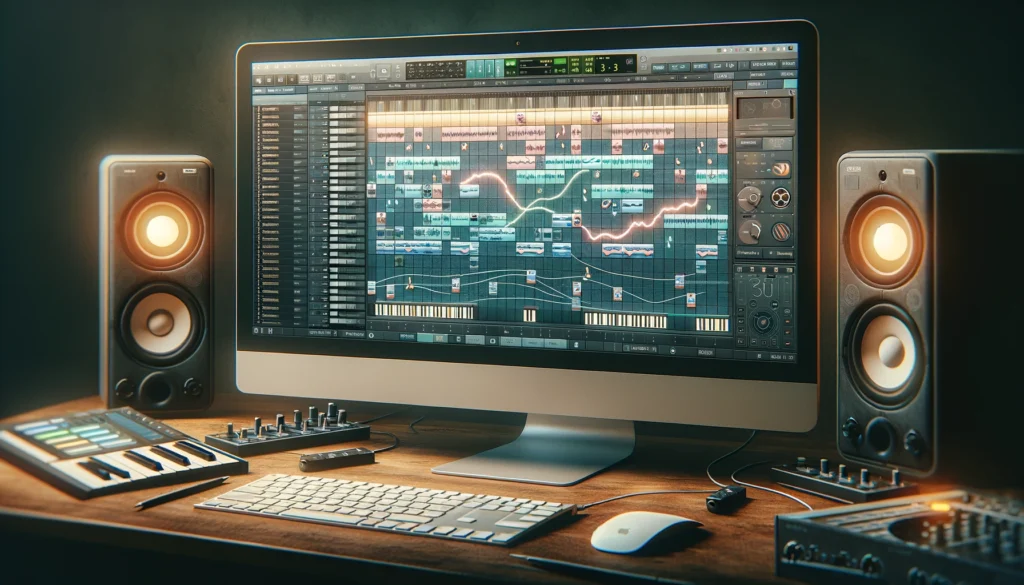
The power of MIDI does not stop at real-time performance control.
The data can be pre-programmed into MIDI sequences that dictate all of the automated moves.
In your DAW, open the MIDI piano roll editor window to access this function.
The piano roll essentially displays an editable musical score with time along the X-axis as measures and beats.
The Y-axis has MIDI notes from different pitches, laid out like a piano keyboard.
Click or draw in notes, then drag them around to positions in time where you want to trigger vocal effects.
You can also draw in volume and CC envelopes to control parameters.
For example, draw a MIDI CC line rising from 0-127 over one bar to gradually increase the auto-tune depth on the voice until it’s fully robotic by the end of that bar.
Or quickly toggle between intervals to flip between harmonies at different parts of the song.
You can program entire backing vocal arrangements this way by sequencing notes that drive harmonies.
Get creative – the sky is the limit! Pre-programmed MIDI removes the limitation of relying solely on real-time performance.
Avid MIDI programmers can script incredibly dynamic and complex vocal phrases.
Creative Uses

Controlling vocals via MIDI opens up many avenues for creative applications.
You can completely transform male and female voices using synthesis to modulate between conflicting vocal registers beyond the natural range.
Design weird electronic voices or harmonize lead vocals with synced backing choirs.
MIDI processing enables you to implement these dynamic modulations smoothly and precisely.
Do you want the singer to belt aggressively in the chorus with a subtly animated vibrato but pull back gently without losing pitch in the verses? Do you want cascading vocal arpeggios swirling around the lead? That transition from a soft whisper into a soaring harmonic powerhouse now in your hands.
All of this is possible using MIDI controlled vocals due to the level of automation it unlocks.
You could produce elaborate vocal-centric dance tracks via MIDI using looped harmonies and transforming hooks that modulate subtly between sections to keep the listener engaged without getting boring.
The variations are complex yet smooth and natural thanks to MIDI programmed automation instead of manual takes where the singer attempts seemingly impossible feat without digital assistance.
Conclusion
As we have discovered, MIDI opens up game-changing possibilities for controlling vocals in ways previously unimaginable.
From precision pitch shifts to harmonies beyond natural human ranges, the creative potential is truly limitless.
With some MIDI know-how and the right gear setup, you too can craft impeccable vocal manipulations to take any music production to the next level.
The future of vocals is here – embrace these astonishing MIDI capabilities to futureproof your skills as an elite producer
