Have you ever wondered if you can use the Rodecaster as a MIDI controller to integrate its tactile controls into your digital production workflow?
As versatile modern podcasting hardware, the Rodecaster boasts comprehensive mixing, processing, and recording capabilities for streaming productions.
But beyond its intended function lies creative possibilities to enhance music software through MIDI integration as well.
In this guide, we’ll explore utilizing the Rodecaster as a MIDI controller by harnessing its tactile physical interface to manipulate DAW and plugin parameters.
Let’s dive in to unlocking extended creative functionality from the Rodecaster’s untraditional MIDI capabilities.
Can you use the Rodecaster as a MIDI controller?

Yes, while designed as a podcaster mixer, the Rodecaster’s integration implementation allows its faders, knobs, and buttons to control MIDI parameters when connected via USB.
We’ll explore setup specifics below.
What is the Rodecaster?

The Rodecaster is an all-in-one audio mixer, USB audio interface, recorder, and tiny bit controller created by the Australian microphone company Rode.
It was designed to allow streamers, podcasters, and other content creators to have full control over their audio and recording in one compact device, without needing a more complex or expensive mixing console.
The Rodecaster integrates with computers through a USB connection, which allows it to interface with digital audio workstation (DAW) software and other programs as a sound card.
However, it is also officially supported as a MIDI controller for sending MIDI data.
This allows the various faders, knobs, and buttons on the Rodecaster’s interface to control MIDI parameters rather than just audio levels.
Connecting the Rodecaster to a DAW

To use the Rodecaster as a MIDI controller requires first connecting it to the computer running your DAW or other music software via USB.
Most DAW software will recognize the Rodecaster as both an audio interface for input/output and as a generic MIDI device automatically.
However, you may need to enable multi-client MIDI inputs in your DAW’s settings to access the Rodecaster’s controls as a separate controller from your other MIDI devices.
You will need to configure the Rodecaster’s audio routing to output signals to your DAW.
Make sure any tracks you want to apply Rodecaster MIDI control over are getting the properly assigned inputs from the Rodecaster’s channels.
You will also want to calibrate levels appropriately between the Rodecaster and software.
Using the Rodecaster’s Faders and Knobs as MIDI Controllers

The main selling point of using the Rodecaster as a MIDI controller is that its many onboard physical controls can be mapped to control various parameters within MIDI software instruments and effects.
Specific controls well suited for MIDI assignments include:
Faders
– Channel Volume Faders
– Headphone Cue Mix Fader
Knobs
– Channel Trim Knobs
– EQ High/Low Knobs
– Compressor Knobs
Buttons
– Mute Buttons
– Sound Effect Buttons
Each of these interfaces transmits standard MIDI continuous controller (CC) data that can be mapped like other MIDI controllers.
The channel faders and trim knobs are the primary candidates for continous adjustments, while the buttons generally send simple note on/off messages to activate/deactivate functions.
Mapping Parameters

After connecting the Rodecaster via USB, it will appear on an available MIDI input list within the parameter mapping options of your DAW and VST instruments/effects.
You can map the various controls on the Rodecaster to manipulate software parameters just as with any MIDI controller or surface.
For example, the standard procedure for mapping a fader would be:
Select the MIDI input for the Rodecaster in the mapping options of the software plugin or mixer track
Click on the parameter you want to map to (volume, filter cutoff, etc)
Move the corresponding Rodecaster control fader or knob to link the hardware movement to the software parameter
This establishes a remote MIDI control that allows adjusting synth filters from the Rodecaster knobs or controlling track levels with the channel faders.
The MIDI message types and ranges may require calibration for optimal software response.
Example Setups and Usage Scenarios

Here are a few examples of how the Rodecaster can be practically utilized as a MIDI controller:
Volume Mixing
The channel and headphone faders on the Rodecaser provide tactile control for setting track levels within a DAW mix.
Mapping the faders to channel volumes allows hands-on mixing without looking at the computer screen.
This takes advantage of the familiar mixer workflow that the Rodecaster was designed for.
Software Instruments
Assign Rodecaster knobs and faders to manipulate parameters like filters, envelopes, and effects on synth and sampler instruments within your DAW, providing a more hardware-esque experience to enhance creativity and experimentation during sound design.
Vocal Processing
For recording vocals, the compressors and EQs on Rodecaster channels can be mapped to similar vocal processing plugins in a DAW for an integrated analog/digital signal chain on recorded tracks.
Quickly shape tone and dynamics right from the recording hardware.
Limitations and Considerations
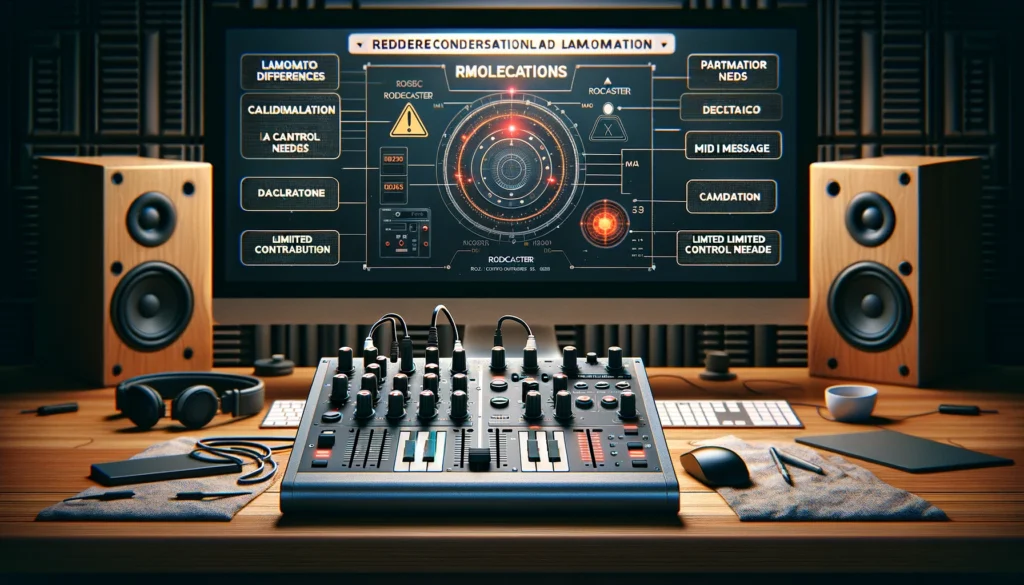
While the Rodecaster opens up greater software control possibilities as a MIDI controller, it does have some limitations in implementation:
Parameter Range Differences
Due to different analog ranges between controls, range settings and scaling may need calibration for optimal DAW mapping response.
Narrow software parameters may not respond well to rapid fader tapering.
Limited MIDI Message Support
Certain controls like trim knobs only send coarse 14-bit MIDI resolution due to hardware limitations.
Buttons only transmit simple note on/off data.
No transport functions or MIDI clock sync messaging.
DAW and Plugin Inconsistencies
There may be software variability in accessing controls between different DAW platforms.
Some may not recognize the Rodecaster over USB-MIDI properly or support required multi-client inputs.
Support will vary between plugins as well.
With some calibration testing, the Rodecaster MIDI functionality can greatly expand its capabilities for recording workflows.
Just be aware that integration implementation relies a lot on your specific software setup.
But unlocking hands-on MIDI parameter control helps bring greater tactile creative control to producing music digitally.
The main focus is demonstrating the expanded flexibility the Rodecaster offers in software control by harnessing its MIDI capabilities.
Even though it was intended as an all-in-one hardware podcaster solution, exploring unconventional ways to utilize gear opens up creative possibilities to suit individual needs.
With robust MIDI implementation, the tactile interface not only benefits podcast workflows but can translate into music production environments as well.
Taking advantage of flexible modern gear in the digital age ultimately gives artists more choice in crafting a personalized workflow around their own creative visions.
Conclusion
When utilized as a MIDI controller, the hands-on creative flexibility the Rodecaster offers provides podcasters, musicians, and all creators enhanced integration between hardware and software.
Unconventional yet functional gear crossing over between domains ultimately gives artists more choice in crafting personalized workflows suiting their visions.
